Forgot your password ?
You forgot your password or you encounter an error message when trying to login. From the Private Discuss site login page, click on “Forgot Password”.
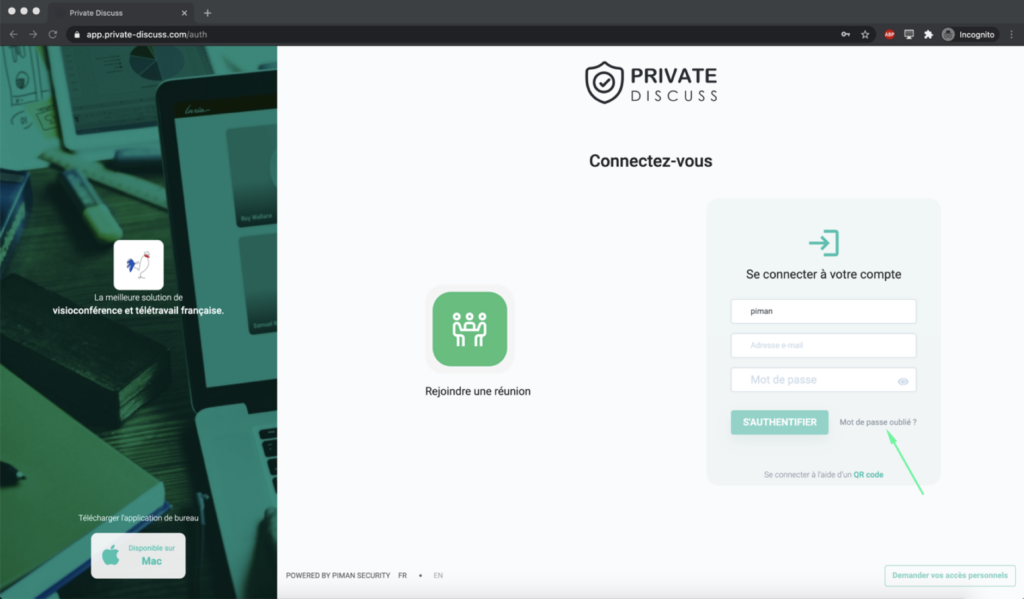
Enter the email address linked to your Private Discuss account then click on “Validate”.
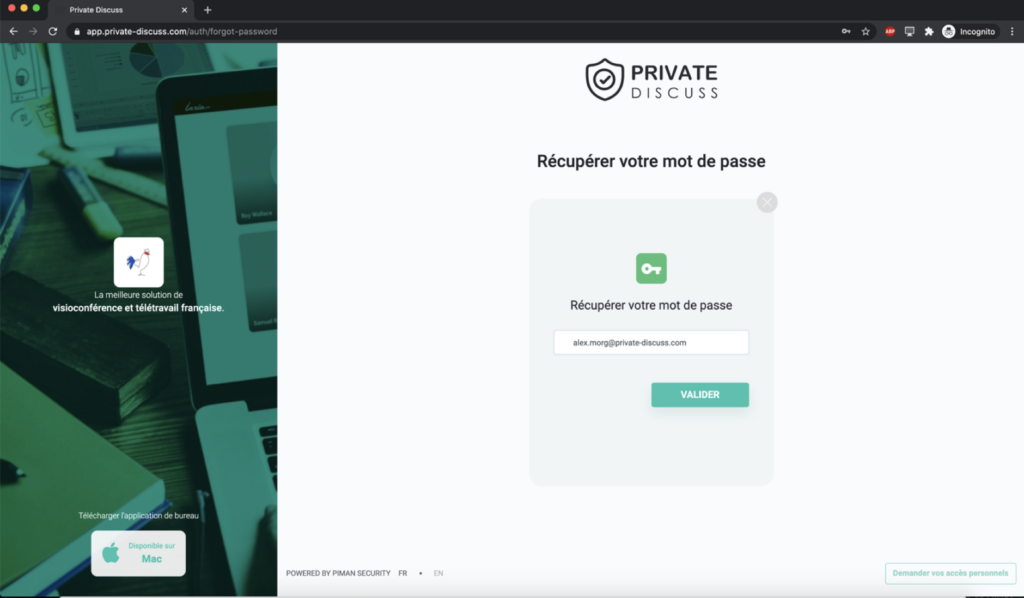
You will receive in your inbox, at the email address indicated during your registration, an email to reset your password. Once received, click on the button “Reset your password”.
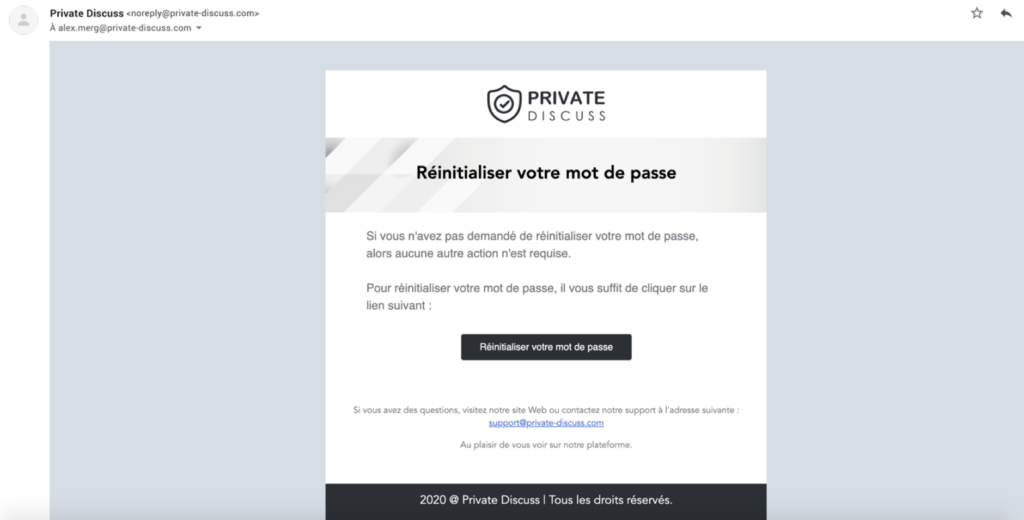
Create a new password then enter it a second time before validating it by clicking on “Validate”.
Important: Your password must be at least 8 characters long and must contain at least one lowercase letter, one uppercase letter and one number or special character.
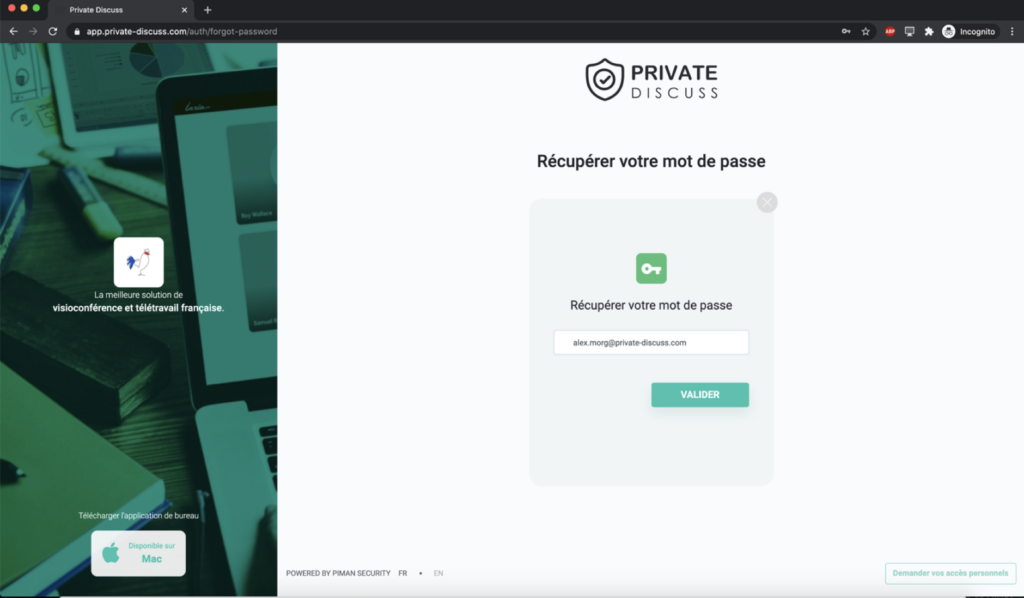
You can now log in to your Private Discuss account using your new password.