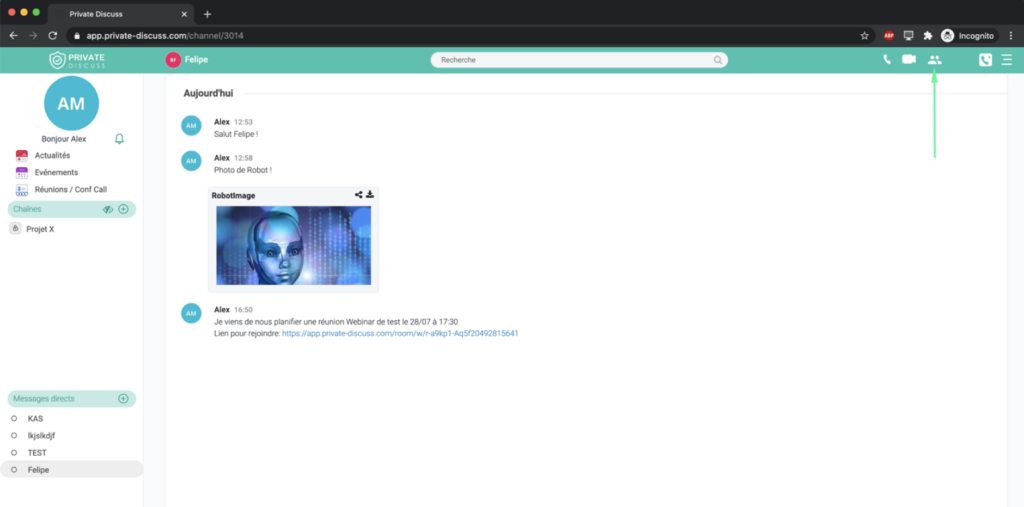Send a file
To send a file, click on the icon “Laptop” which is next to the “Send message” at the bottom of your screen.
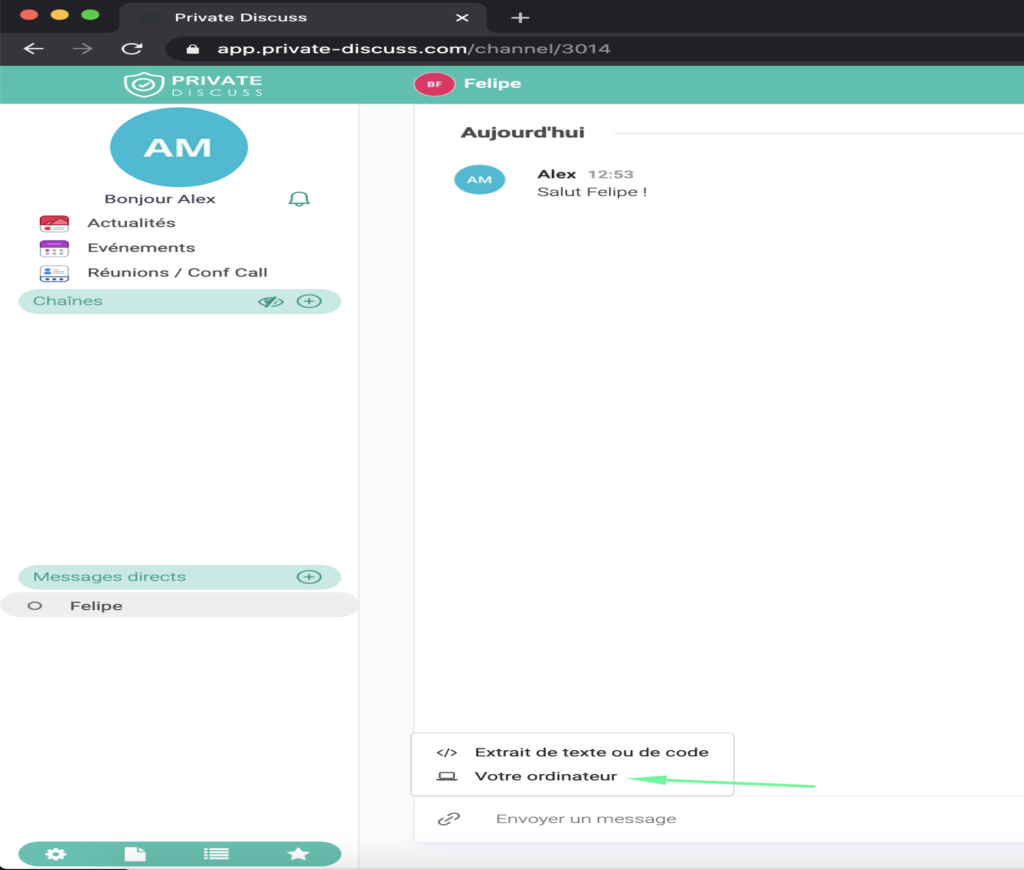
Click on “Your computer”, a window will open . Select the file you want to import from your folders and click the “Open” button.
Note: You can accompany your file with a message if you wish.
To send the file, click on “Upload”.
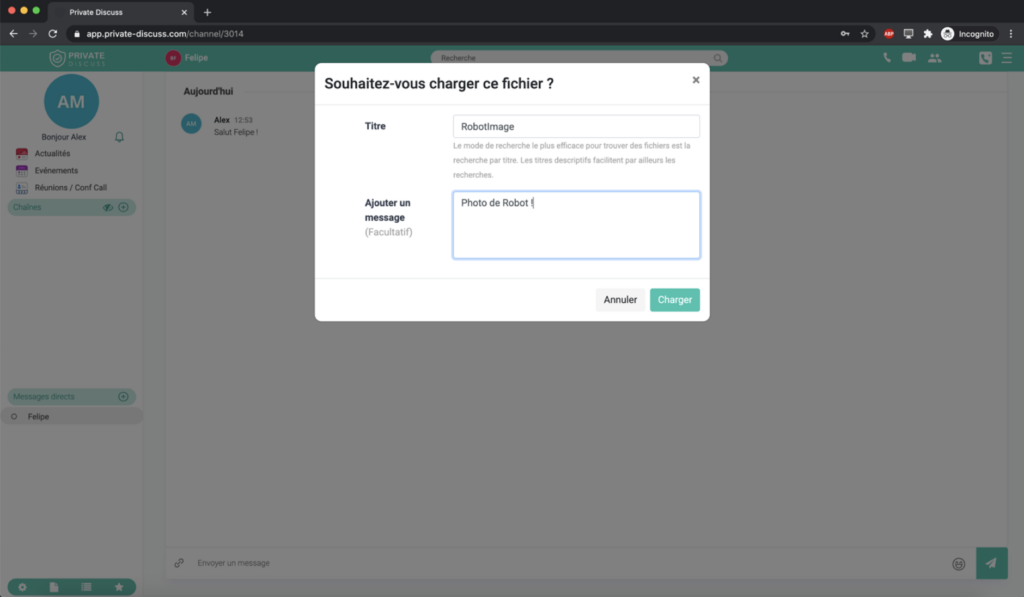
Your file is sent successfully.