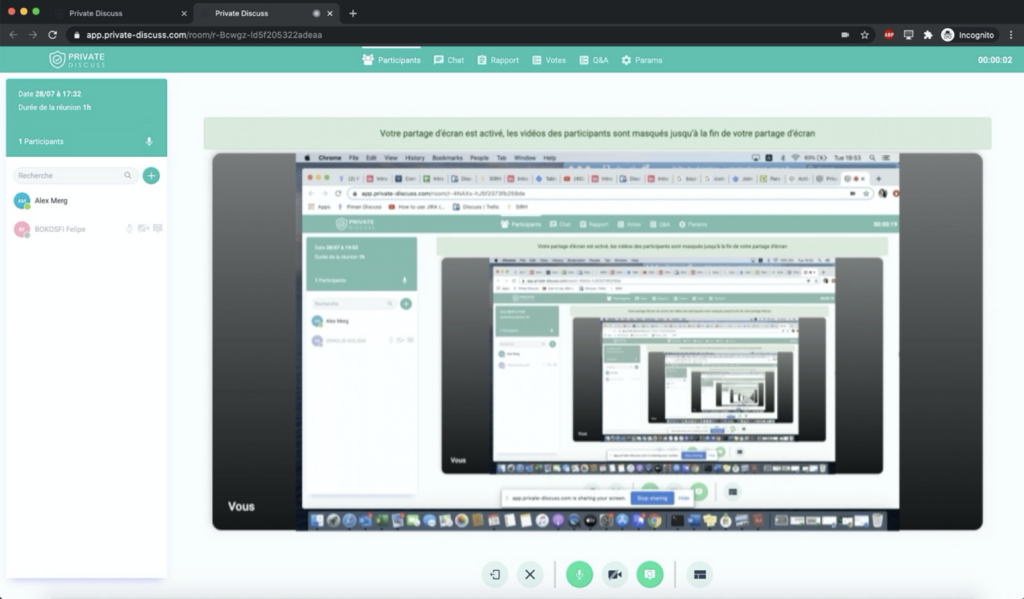Enable screen sharing
To share your screen with the members of the meeting, click on the “Share screen” icon located at the bottom of your screen, on the control bar.
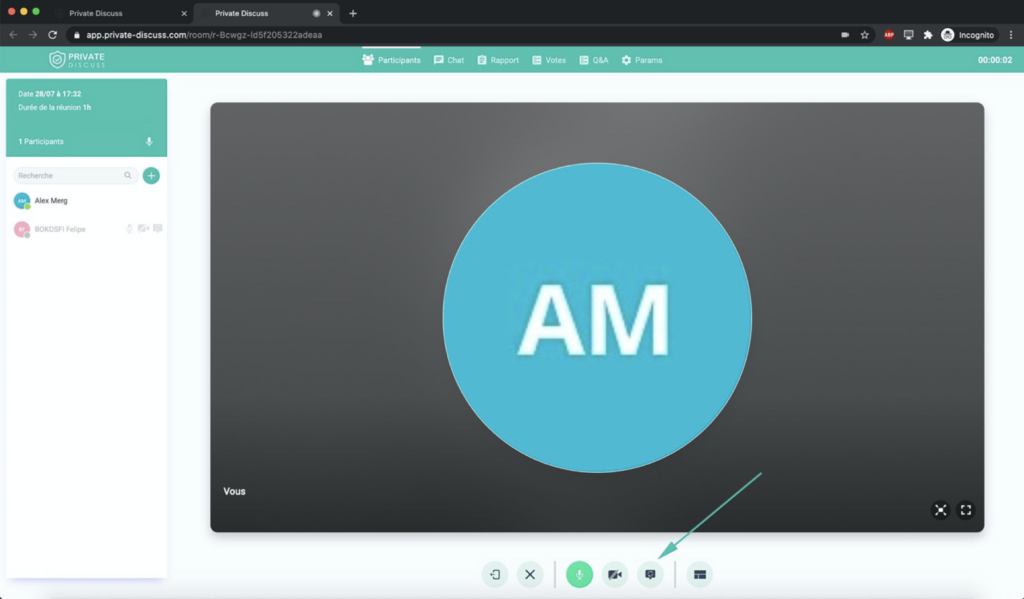
Then select the screen you want to share and click the “Share” button.
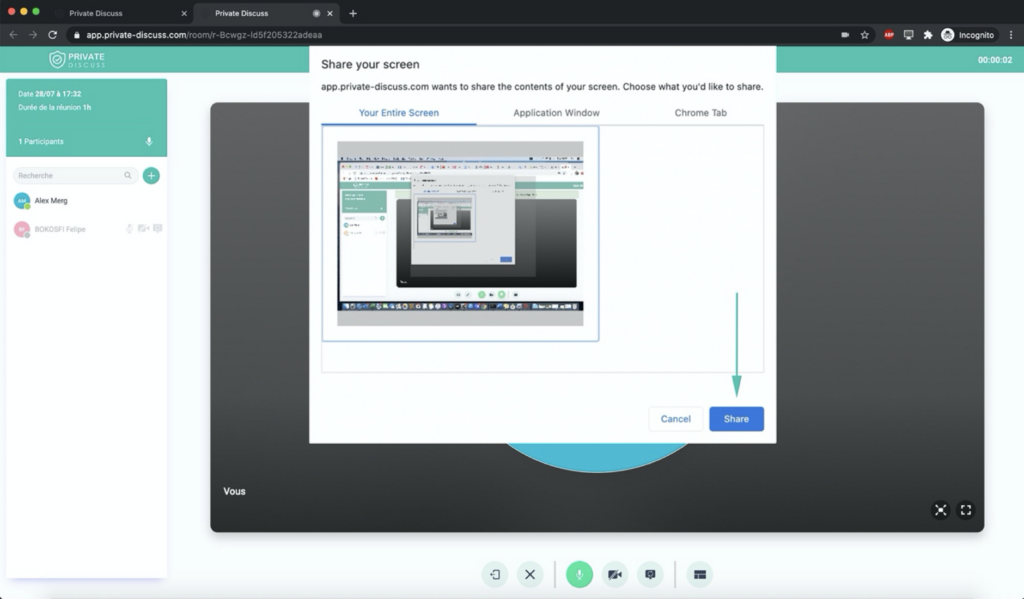
Your screen is now split.