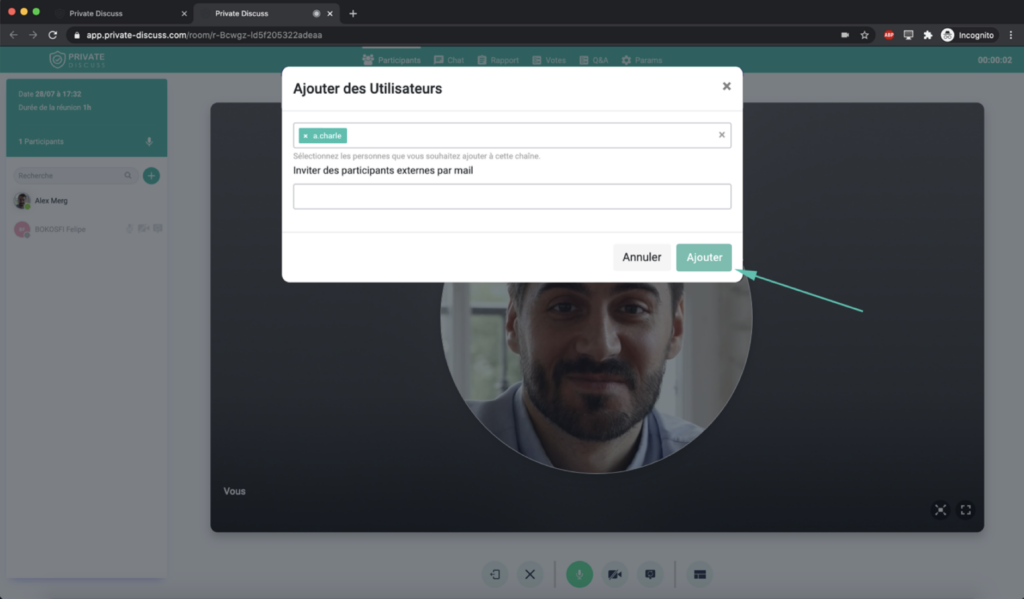Invite users to join the meeting
If you want to add more participants to the current meeting, click the “+” icon in the navigation bar.
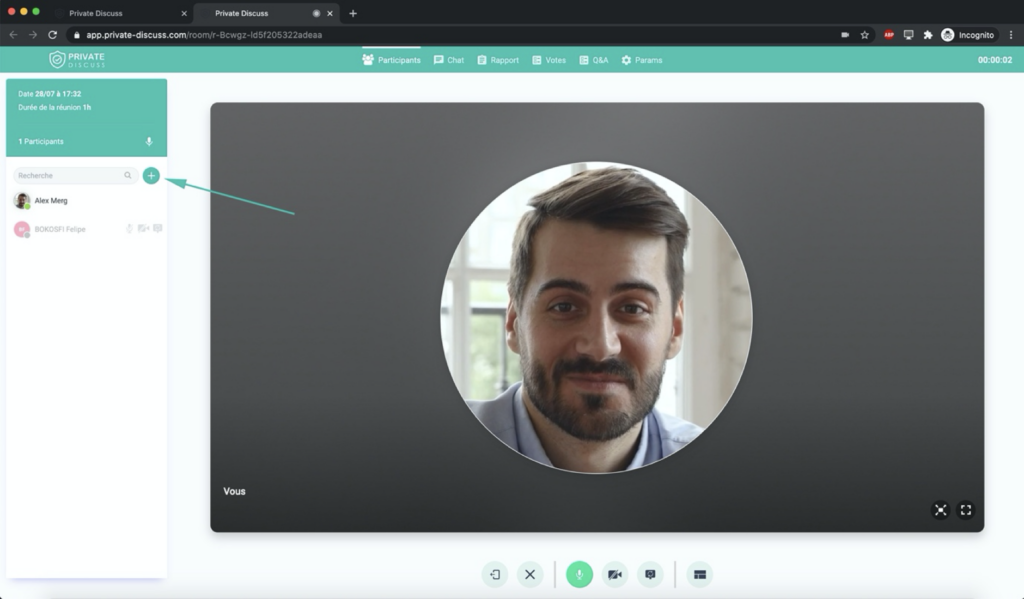
Enter the name(s) of the relevant users, or enter their email addresses if they are external users.
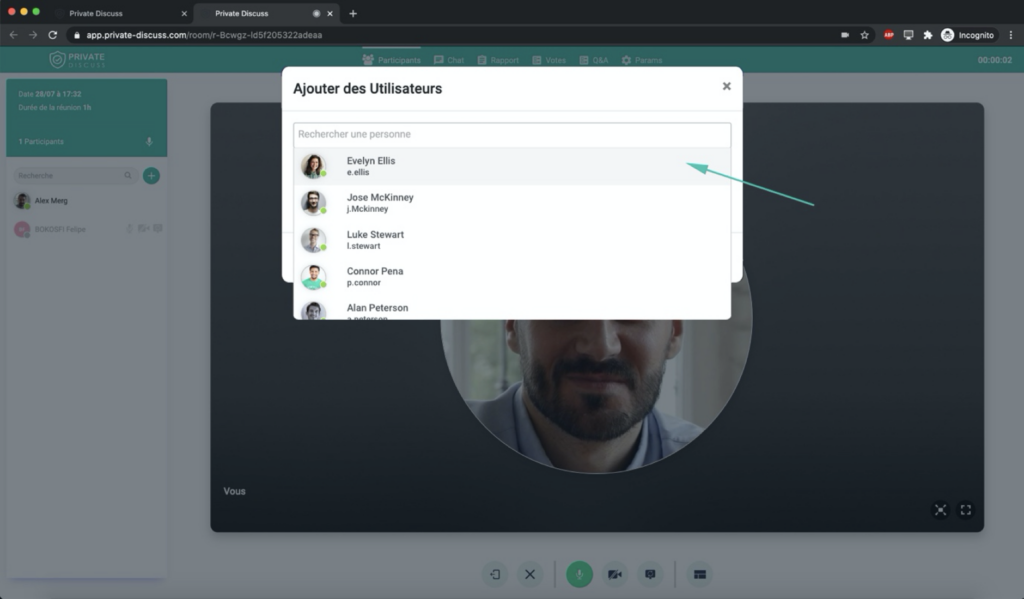
After selecting the participants, click on the “Add” button.