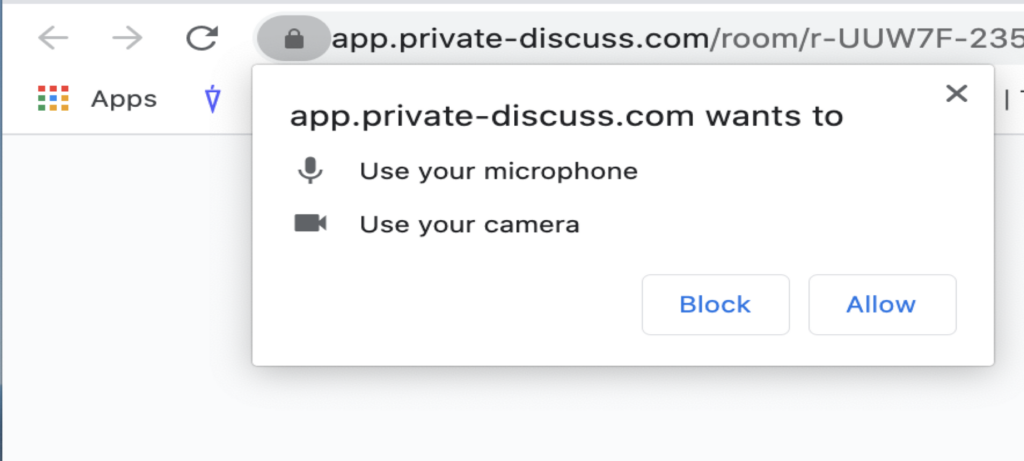Join your meeting
To join a meeting, open the message received in your chat or the email containing the meeting link, then click on the link.
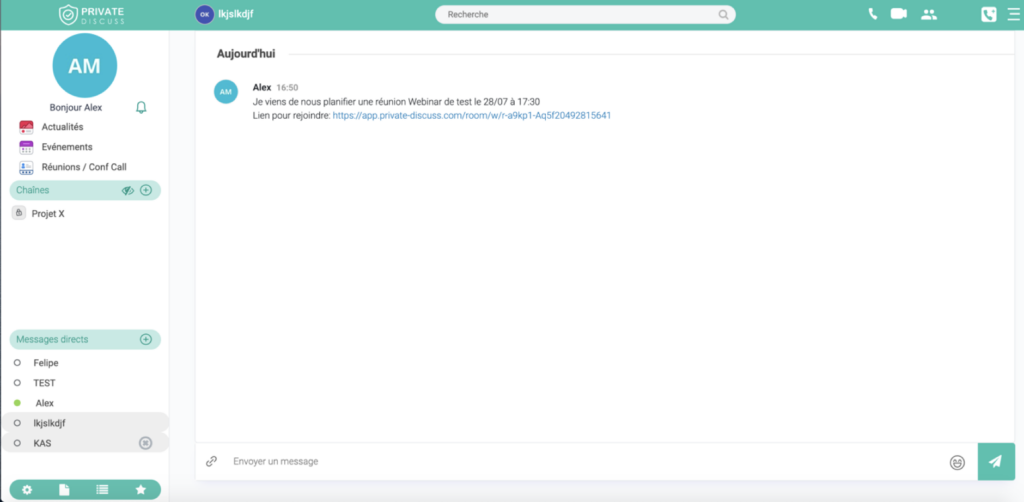
A page opens, click on “Continue from web application”.
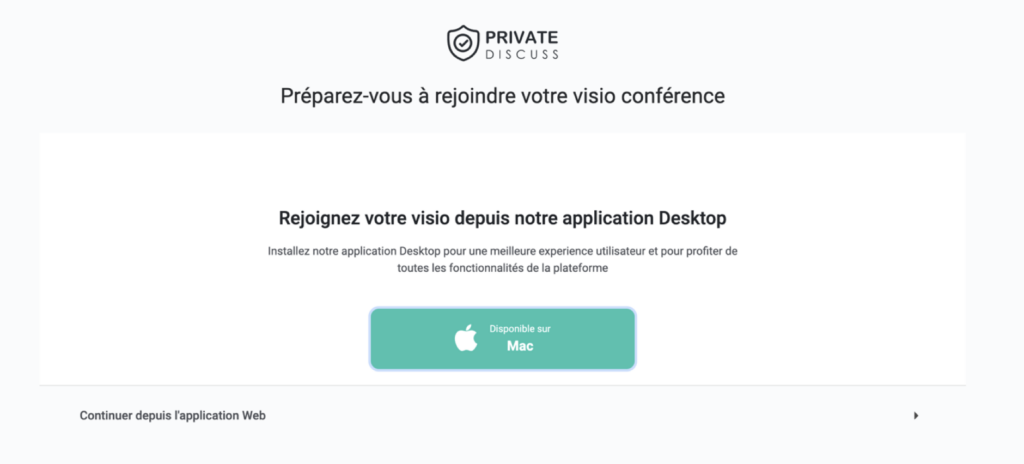
Click the “Join” button in the center of the screen.
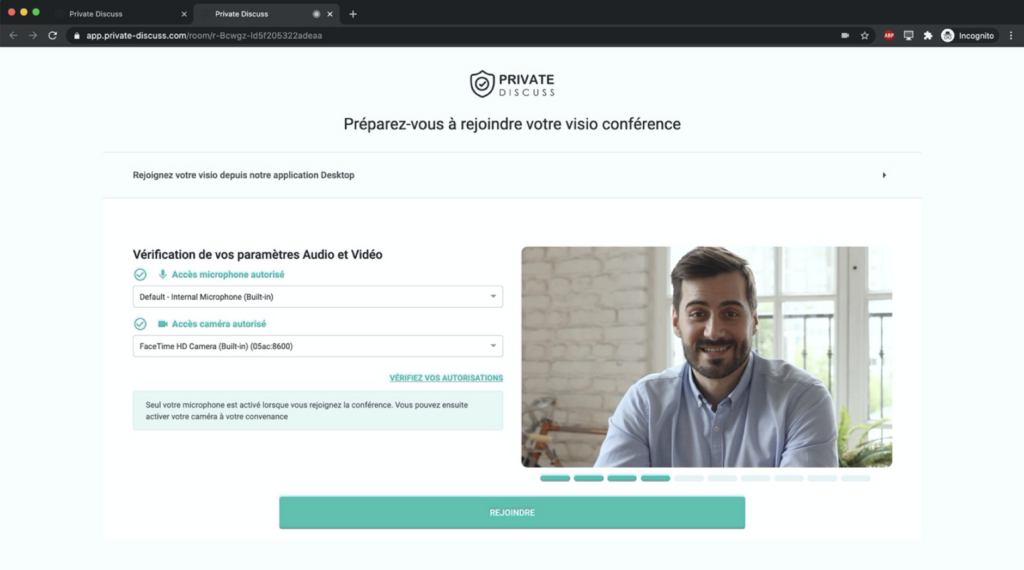
You are now connected to the meeting.
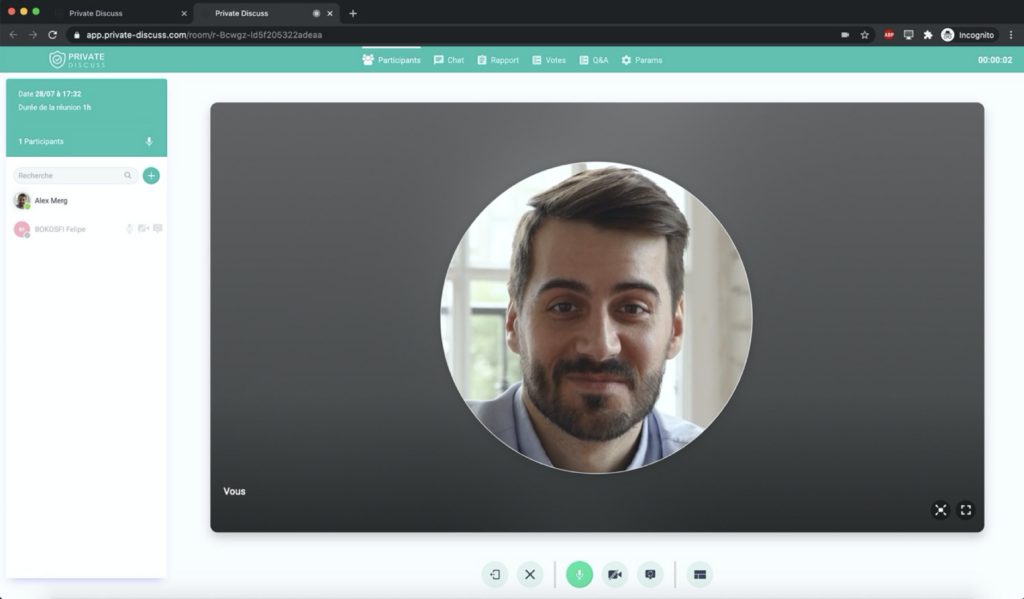
Note: When logging in for the first time, you must approve the use of the microphone if you wish to be heard and your camera if you want to be seen.