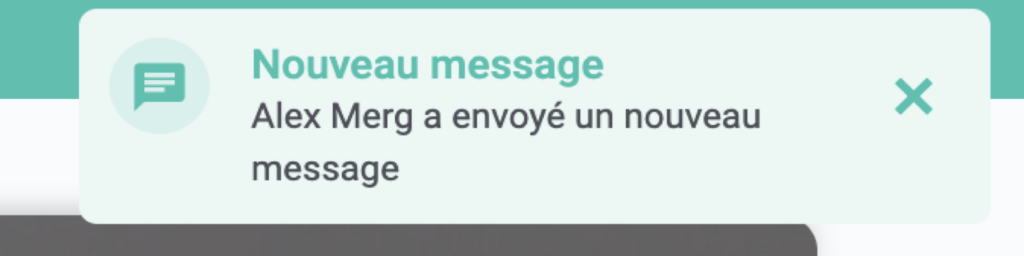Chat management
The chat area allows you to send instant messages to other participants within a meeting.
Click on “Chat” in the menu at the top right of your screen.
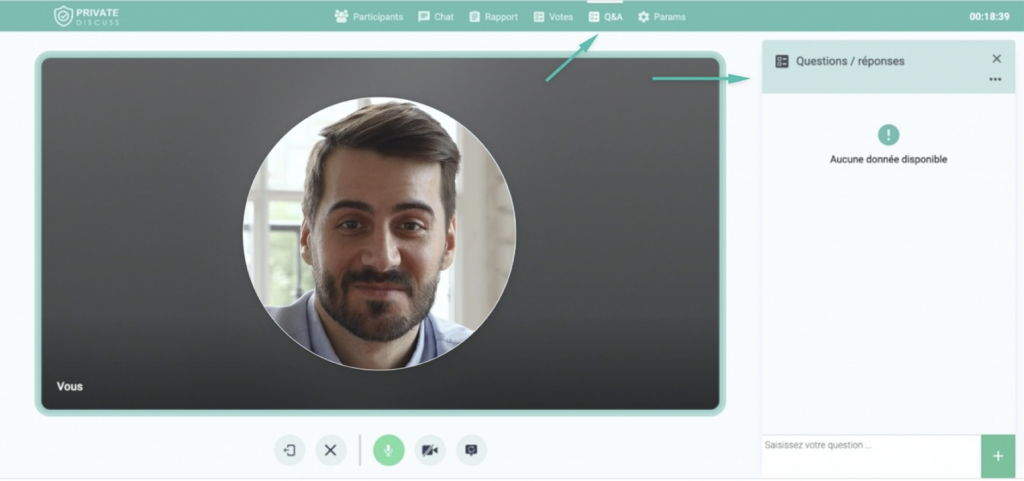
You can choose to send a message to a single user or to the whole group.
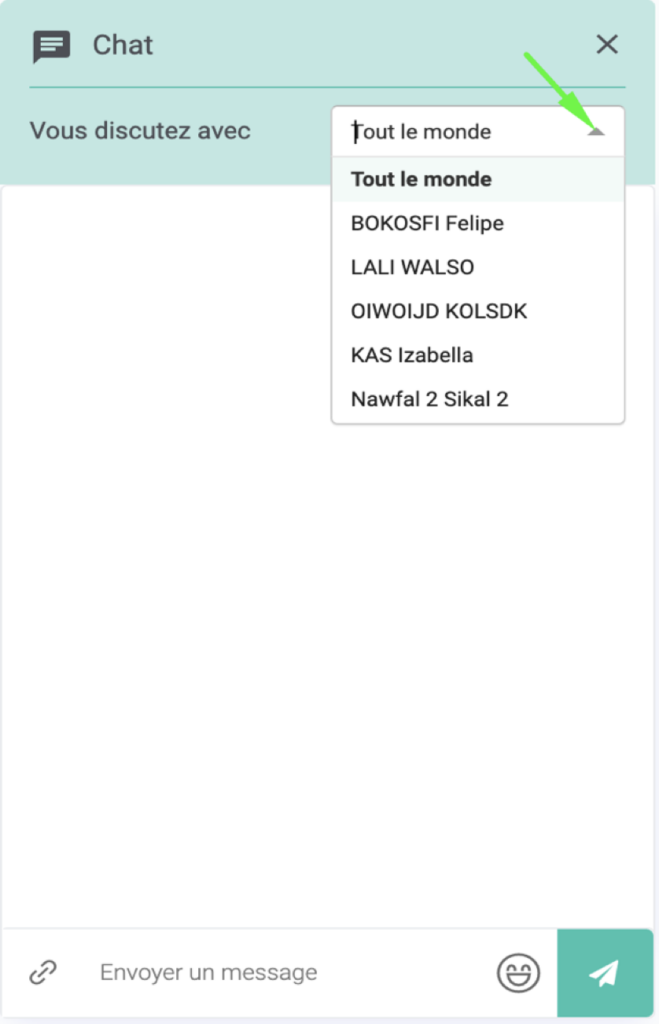
Write your message on the “Send a message” field and click on the “Send” icon.
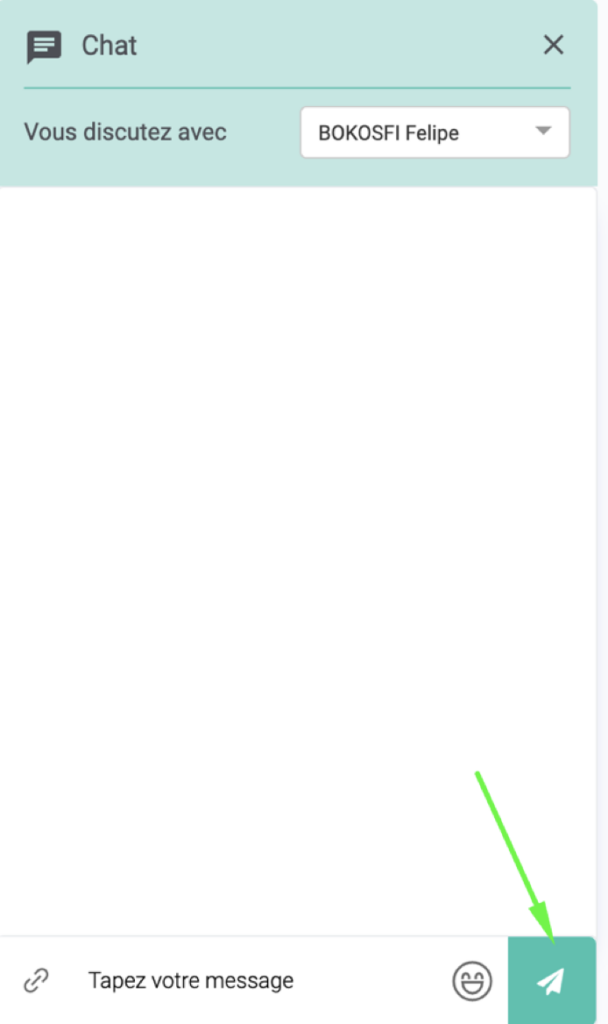
Your message has been sent successfully.