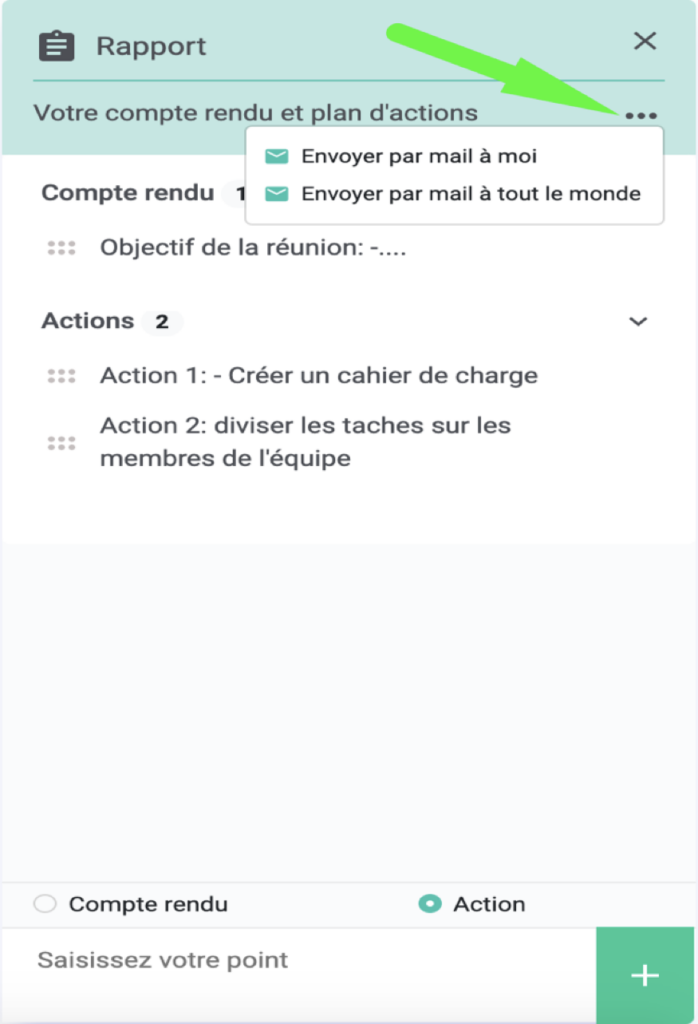Create rapports
You can write reports during the meeting (minutes, actions to be taken) to keep the exchanges carried out.
Click on “Report” in the menu at the top of your screen.
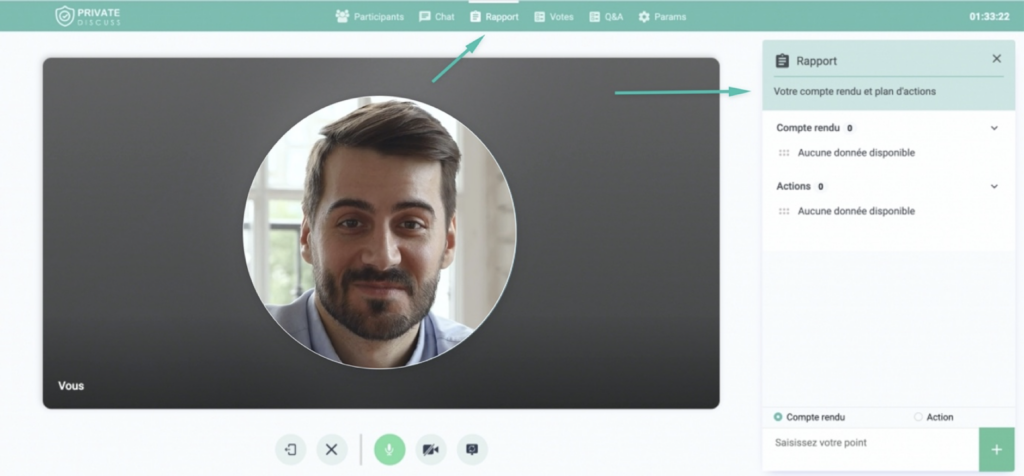
You have two choices: “Actions” if it concerns operational tasks and “Report” if it concerns recording the objective of the meeting, participants, topics discussed, comments, …
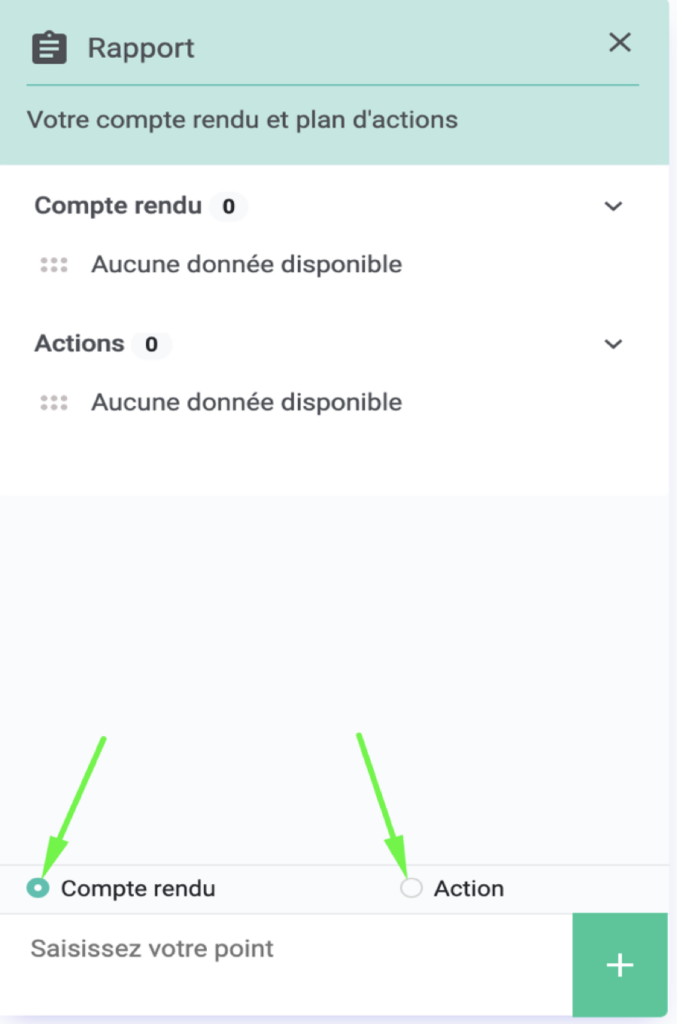
Write your information and click the “+” button on the right.
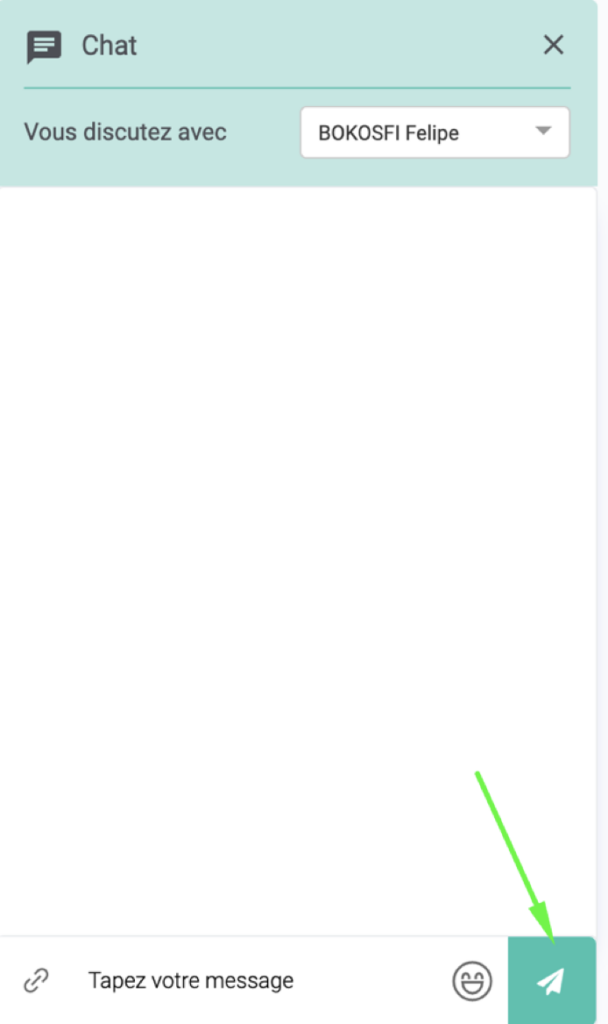
Your report has been written, you just have to choose the participants to whom you want to send it by clicking on the three small dots to the right of the menu.