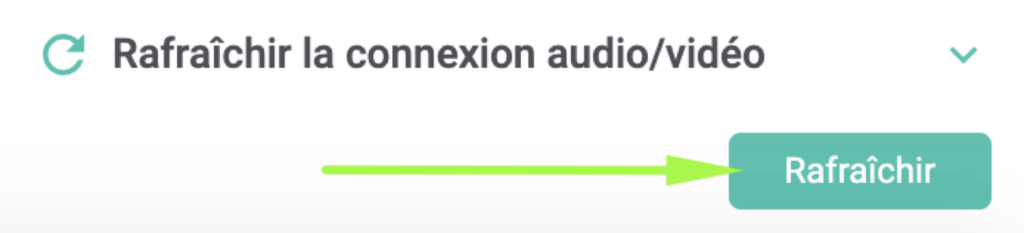Change settings
As a meeting member, you can adjust and customize your meeting settings to suit your needs and network constraints.
To do so, go to `Settings´ located to the right of the menu at the top of your screen.
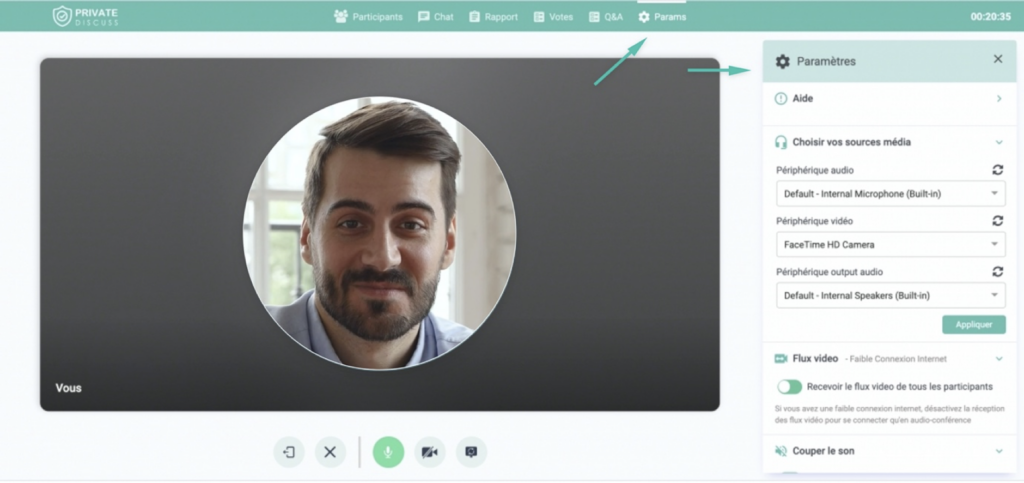
A side menu appears on the right and offers several settings tabs that you can adjust:
1- Help
Help tells you if your microphone and camera are active. ‘Allowed’ means they are. Help also tells you if the secure connection is working. If you encounter difficulties on the points listed above, go to the tutorial offered at the bottom of the screen.
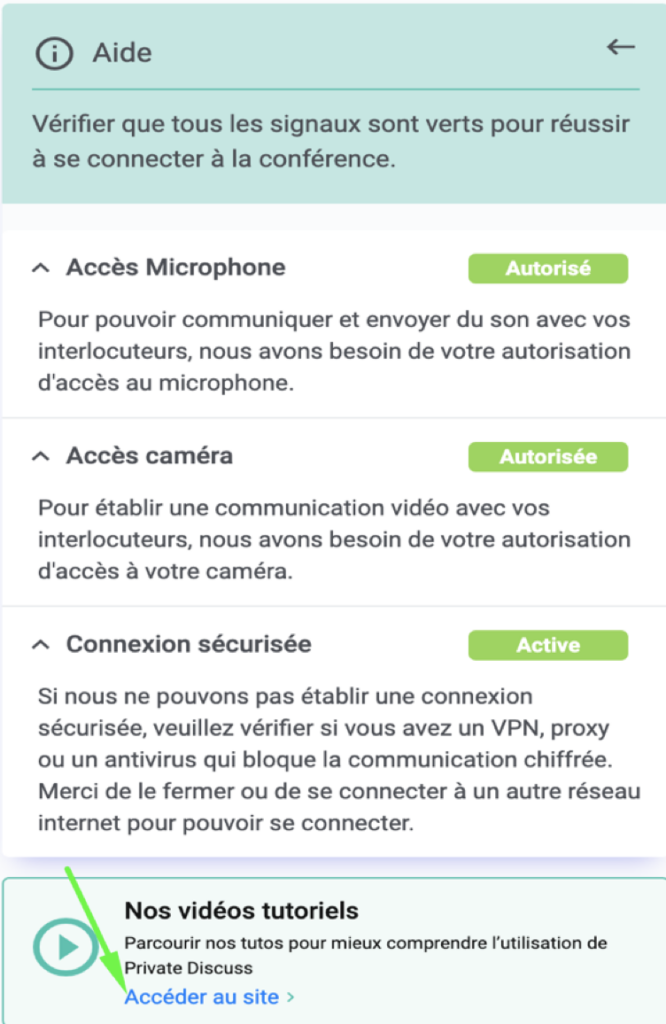
2-Choose your media sources
Customize your media devices then click `Apply´.
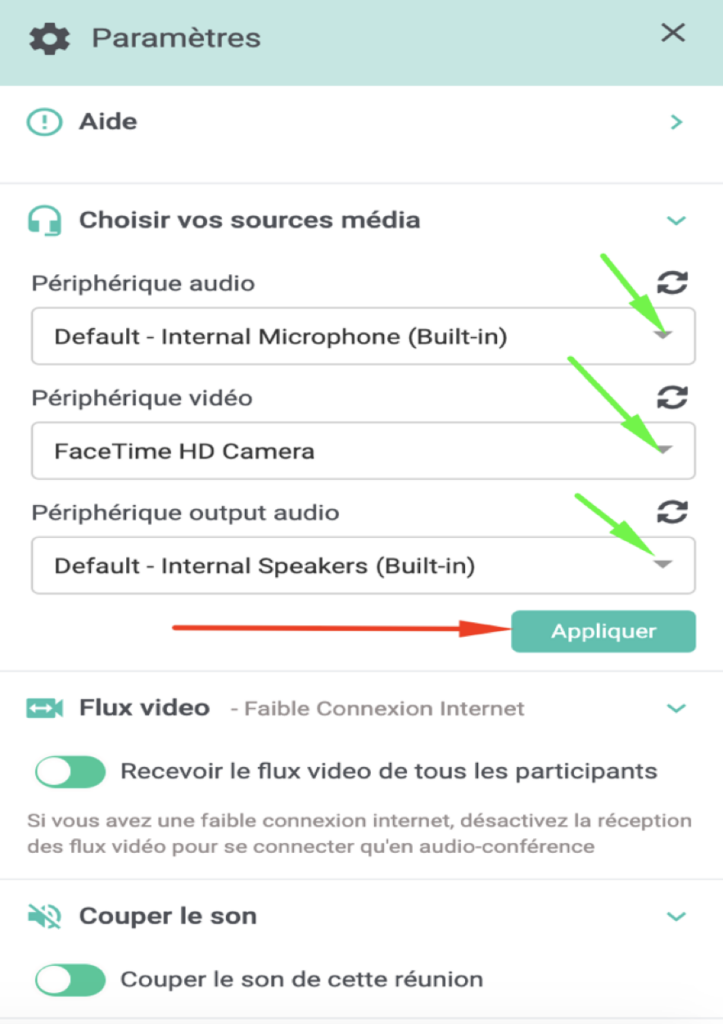
3- Video stream
From this setting, you can enable or disable receiving videos from other participants.
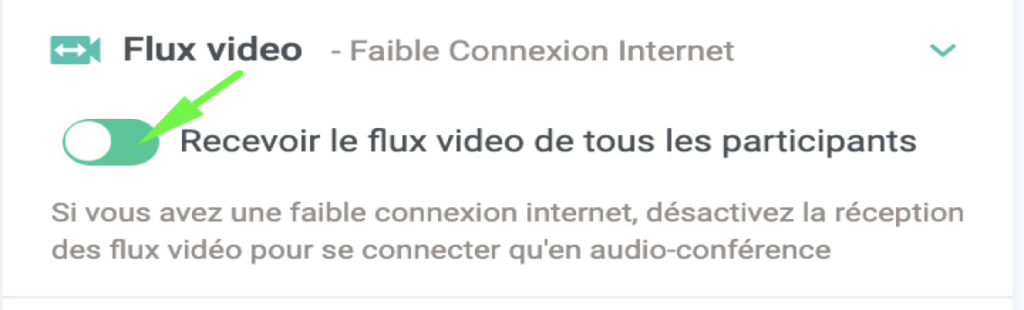
4- Mute the sound
At any time, you can disable the reception of audio from other participants.
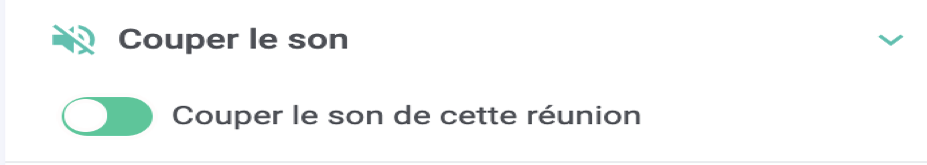
5- Video resolution
Under “Video Resolution” setting, you can adjust your video quality, then click “Apply” to save your choice.
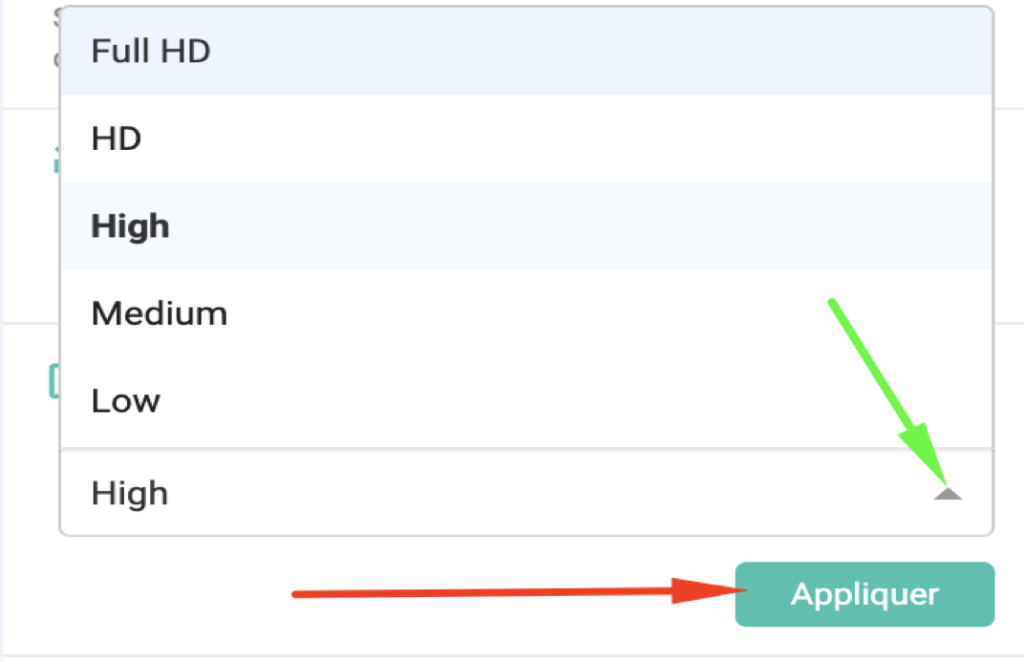
6- Refresh the audio/video connection
If you’re having connection issues, you can always reset it to reestablish a cleaner connection with attendees.