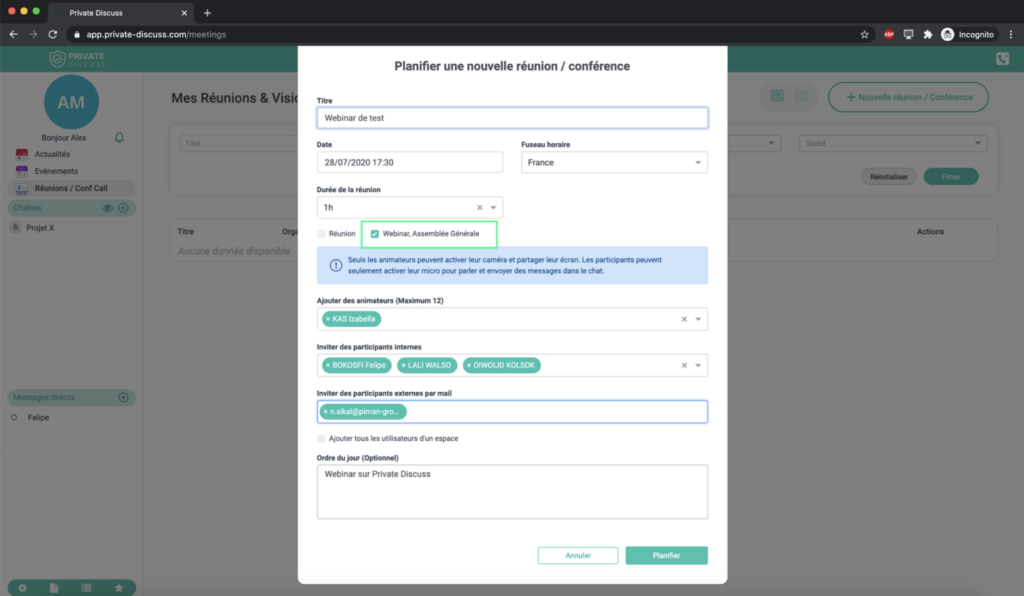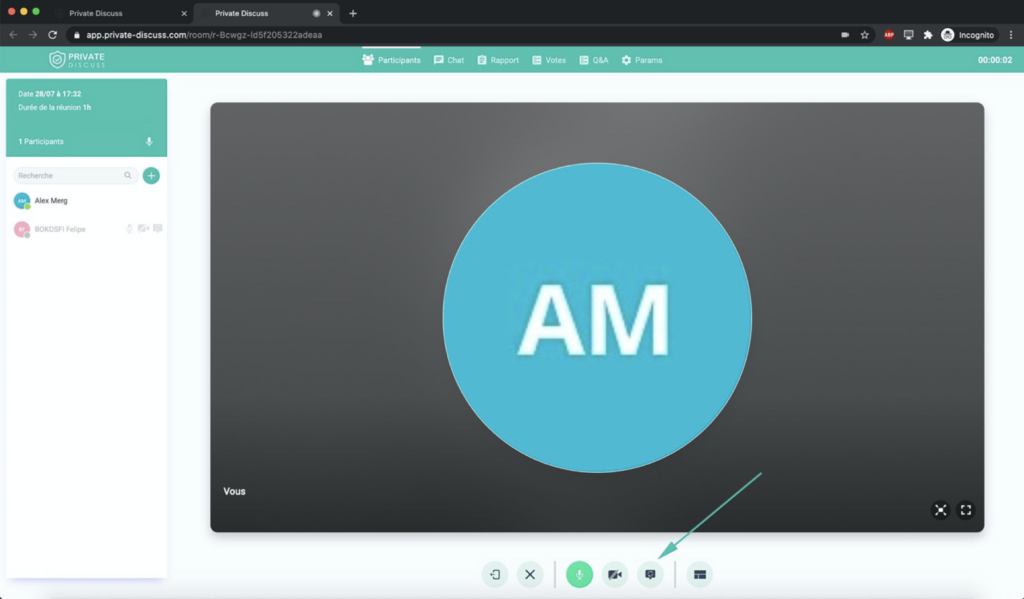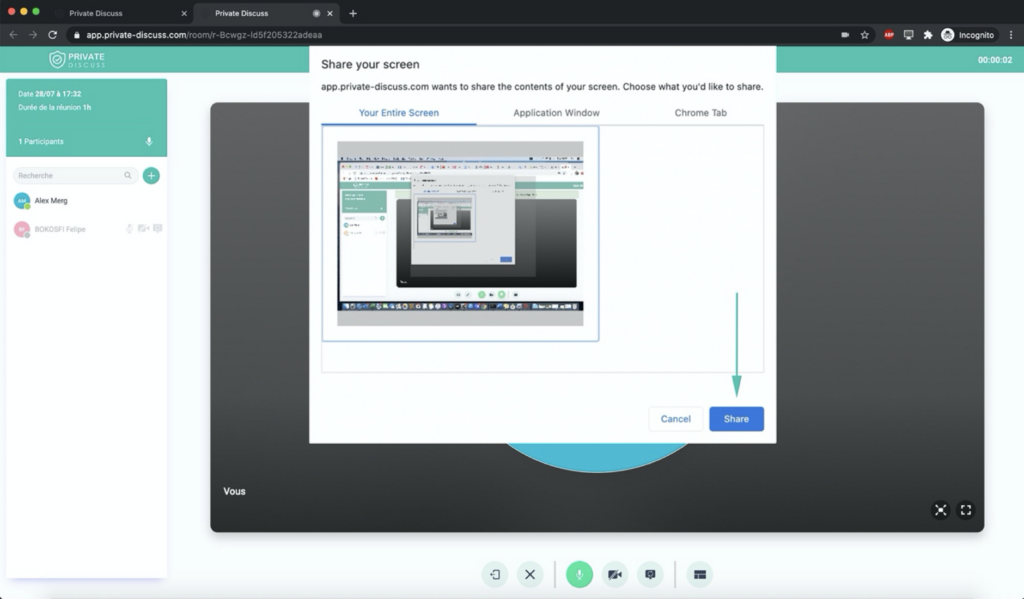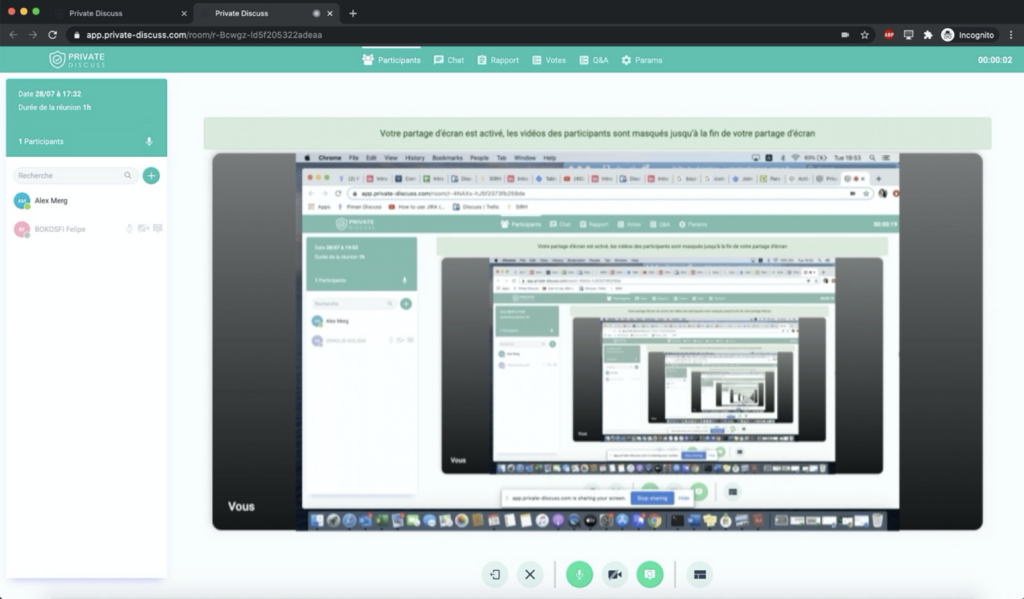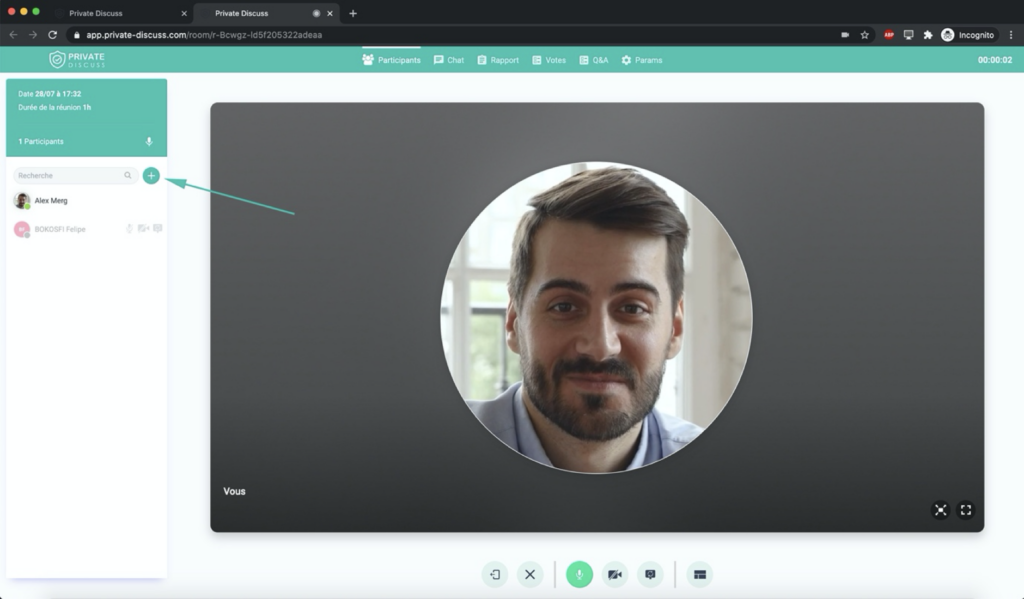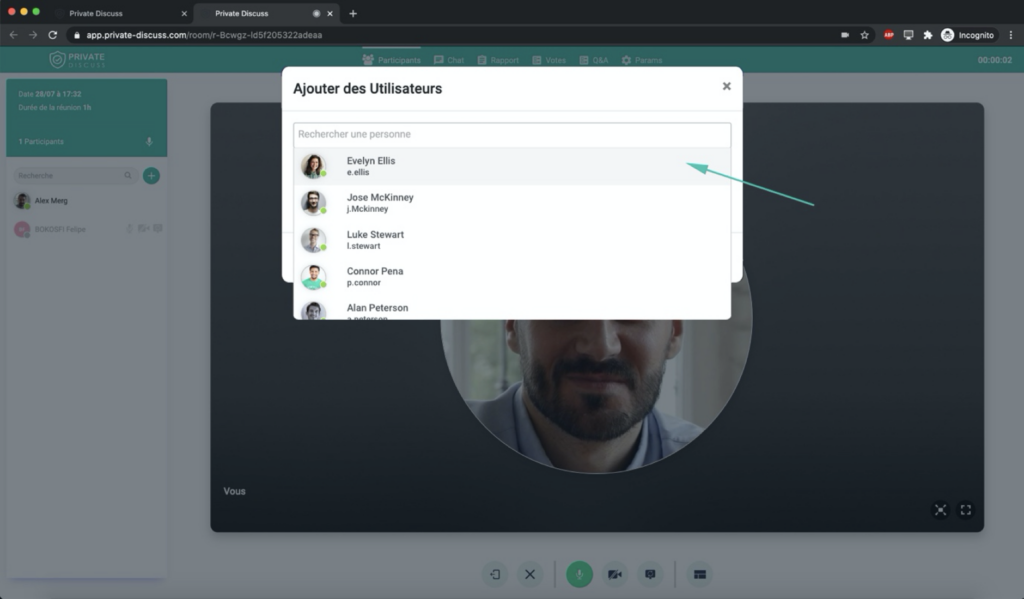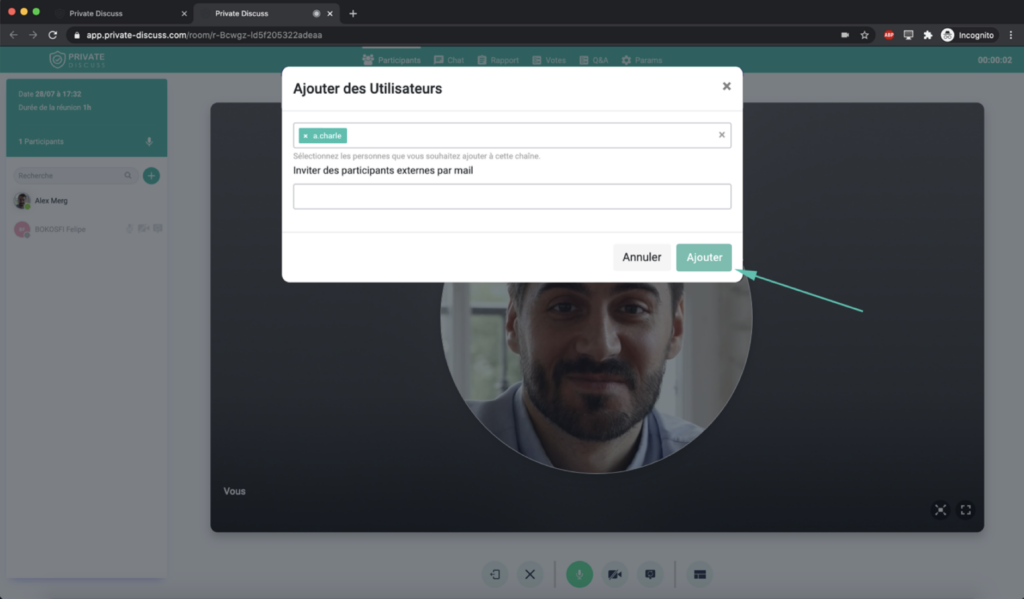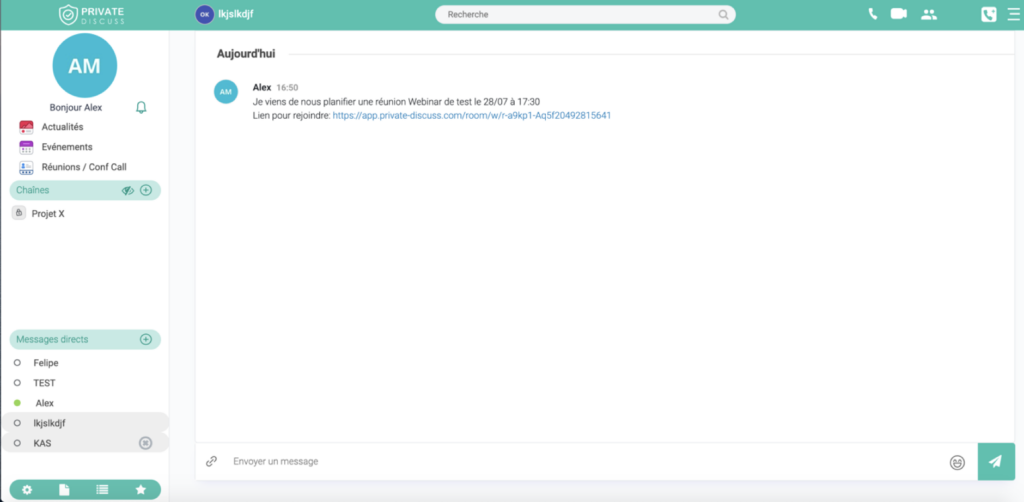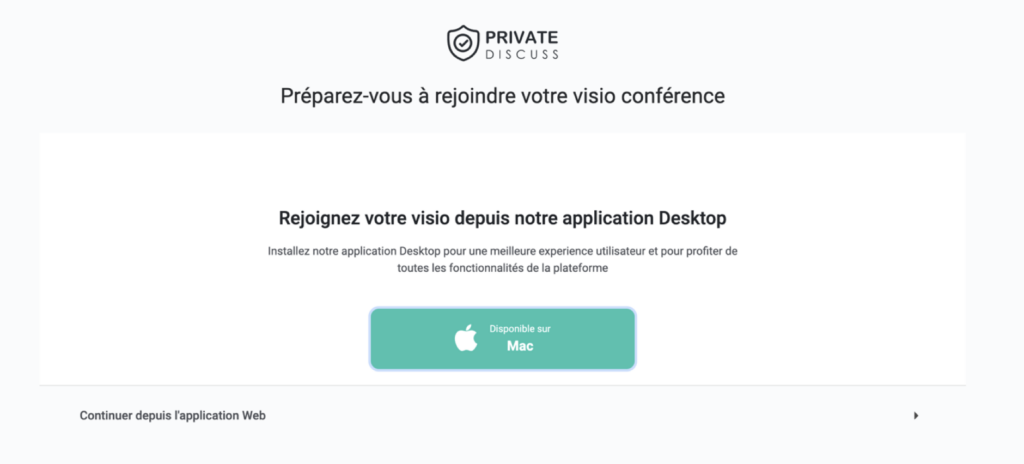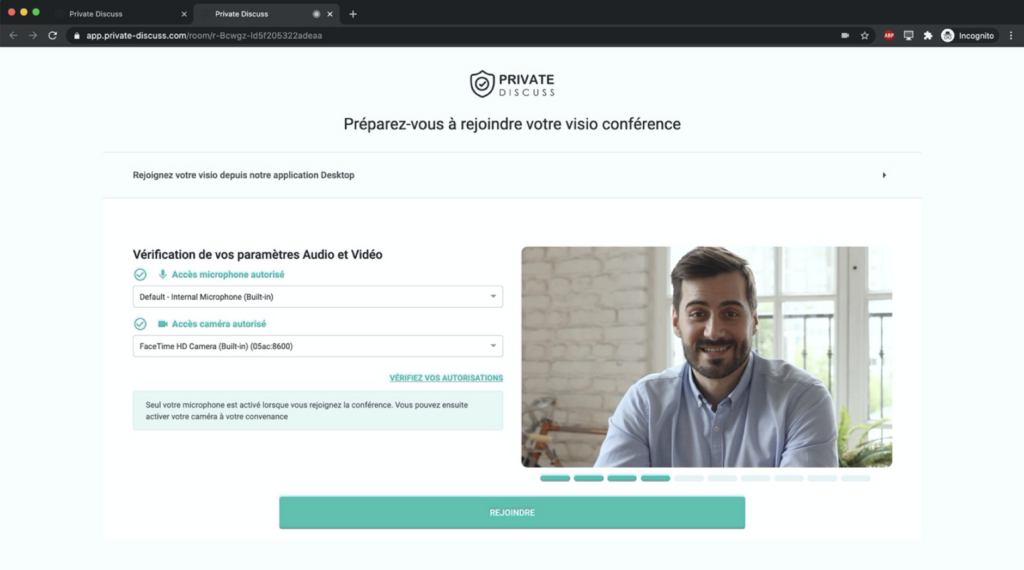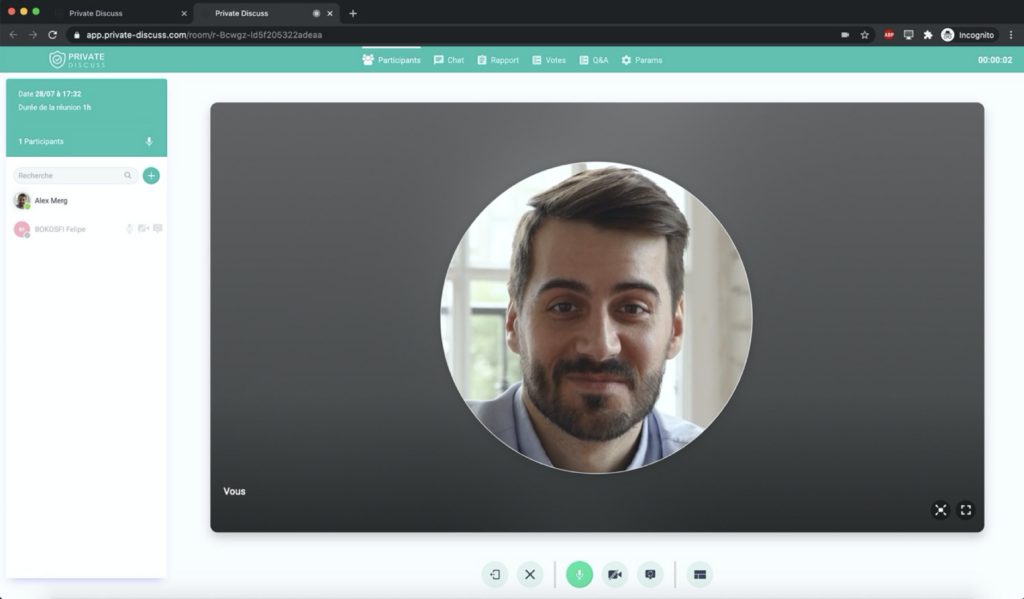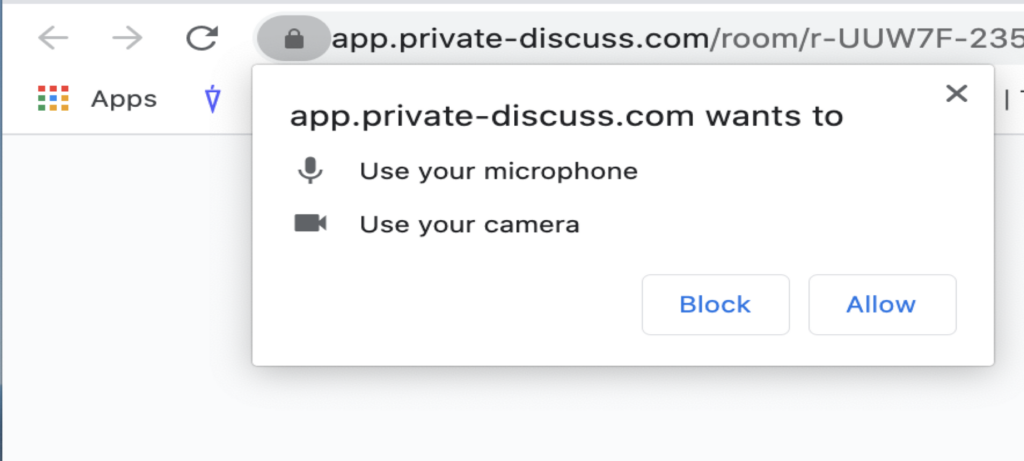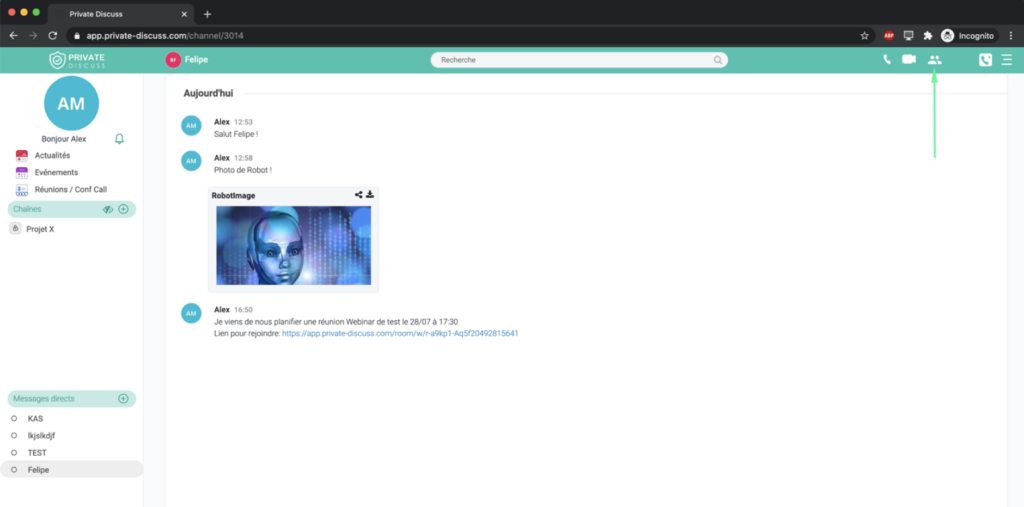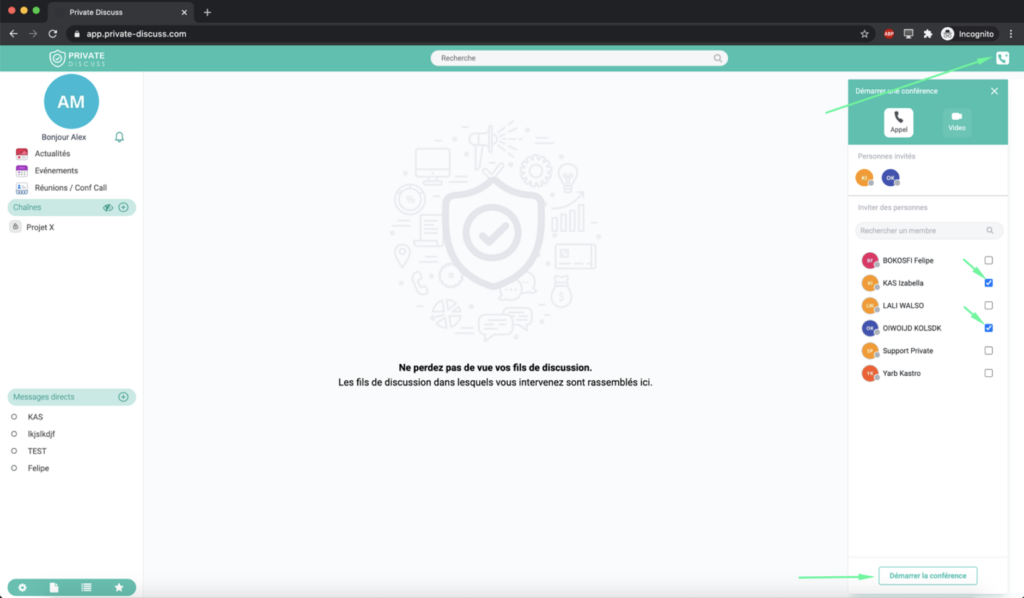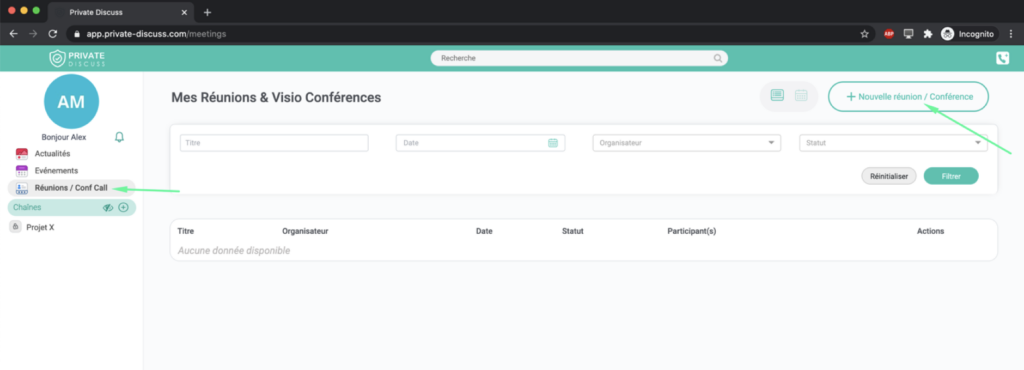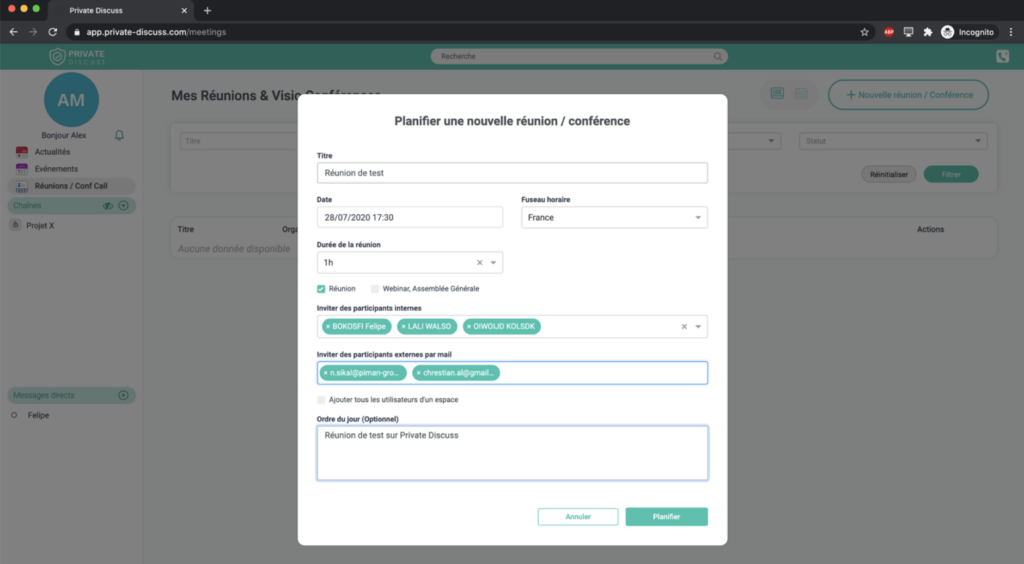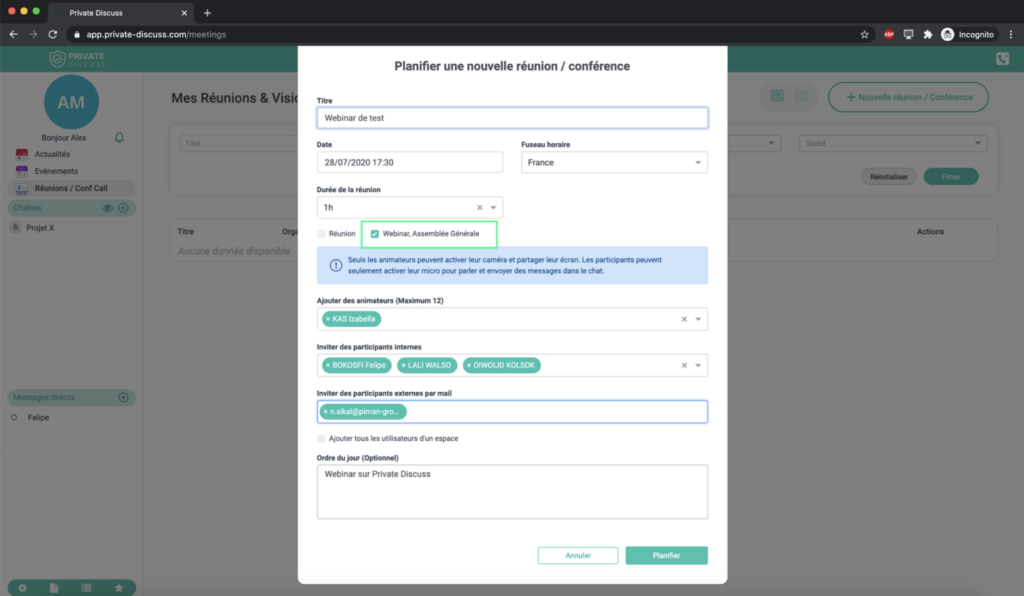The Private Discuss solution has been designed for all types of remote meetings, whether instant or scheduled.
==> An instant meeting
There are two possibilities:
1- The thread or multi-string has already been created. All you have to do is go to the space in question, then click on the icon at the top right of your screen.
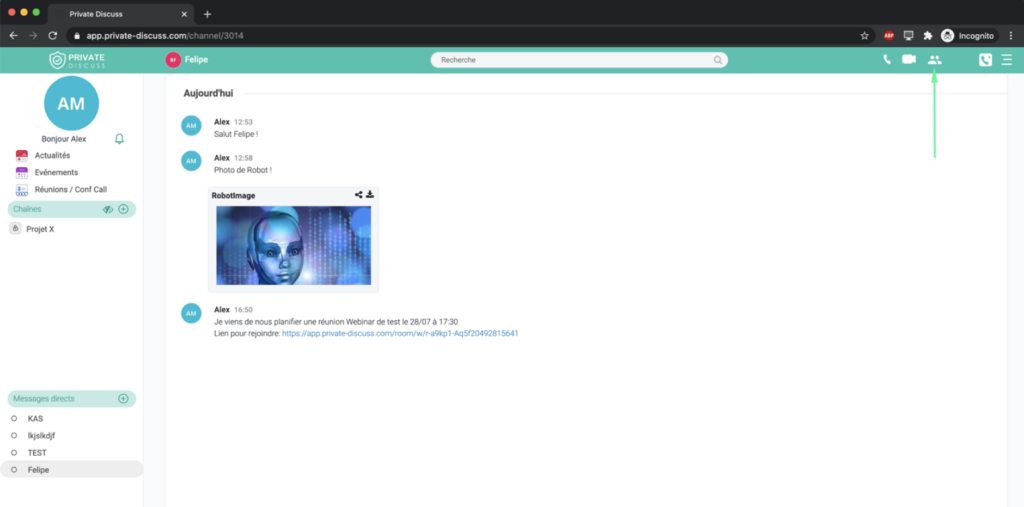
2- Click on the penultimate icon at the top right, check the people you want to invite to your meeting then click on the “Start the conference” button
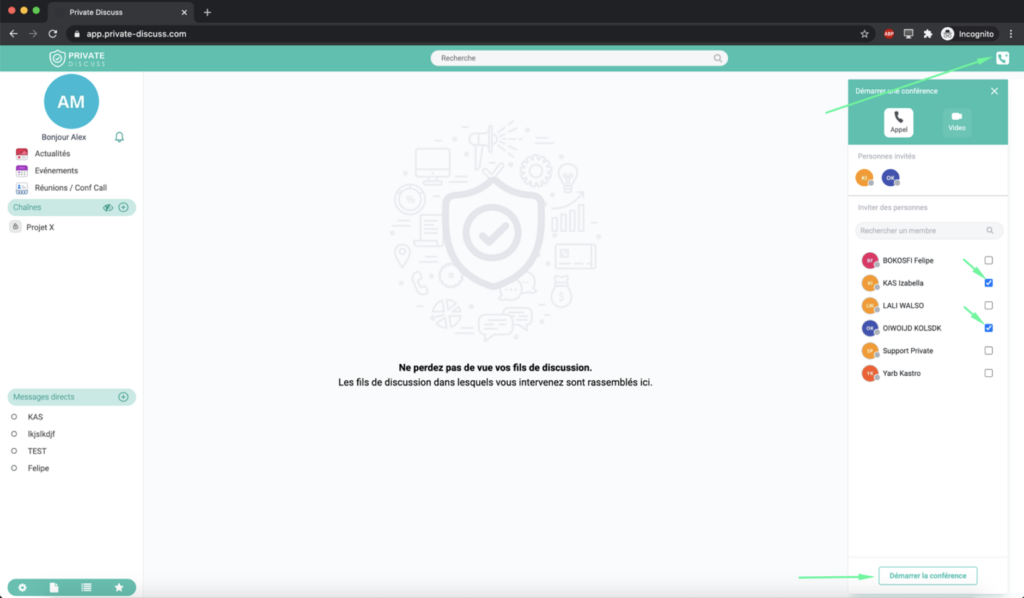
==>A scheduled meeting
In the navigation bar, click the `Meetings/Conf Call´ button and then click the `+New Meeting/Conference´ button in the top right.
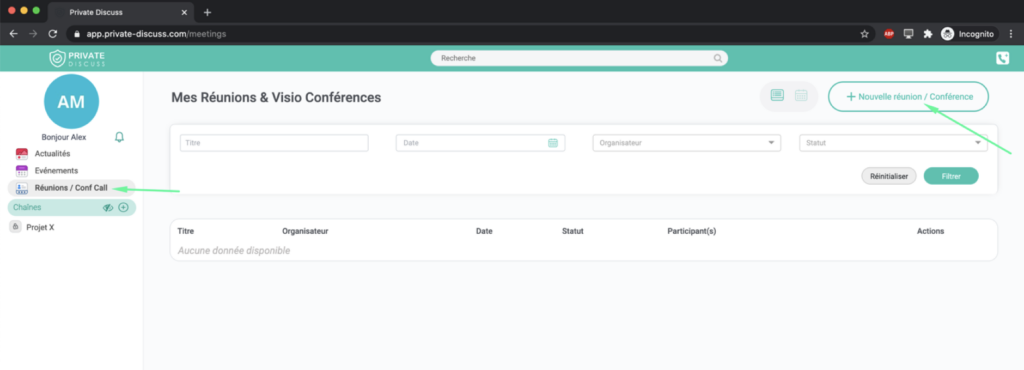
Give a title to the meeting, set the meeting date and duration, then Choose between Meeting and Webinar:
=> If you check Meeting: fill in the “Internal participants” field or enter the emails if they are external participants in the “Invite external participants by email” field. Complete the agenda field (Optional). Finally, click on “Schedule”.
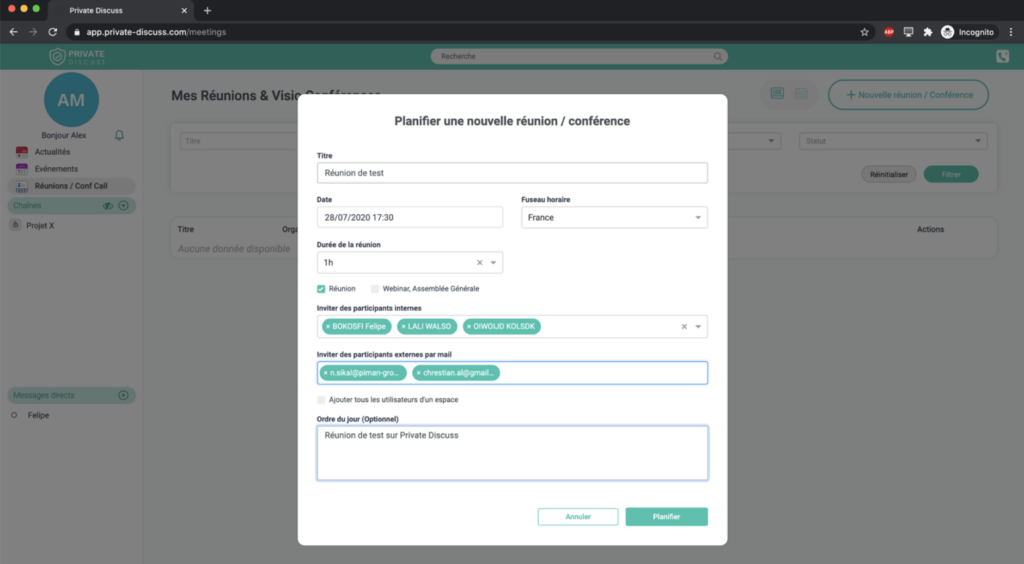
=> If you check Webinar, general meeting: fill in the following fields: facilitators, internal participants or enter the emails if they are external participants in the “Invite external participants by email” field. Complete the “Agenda” field (Optional). Finally, click on “Schedule”.