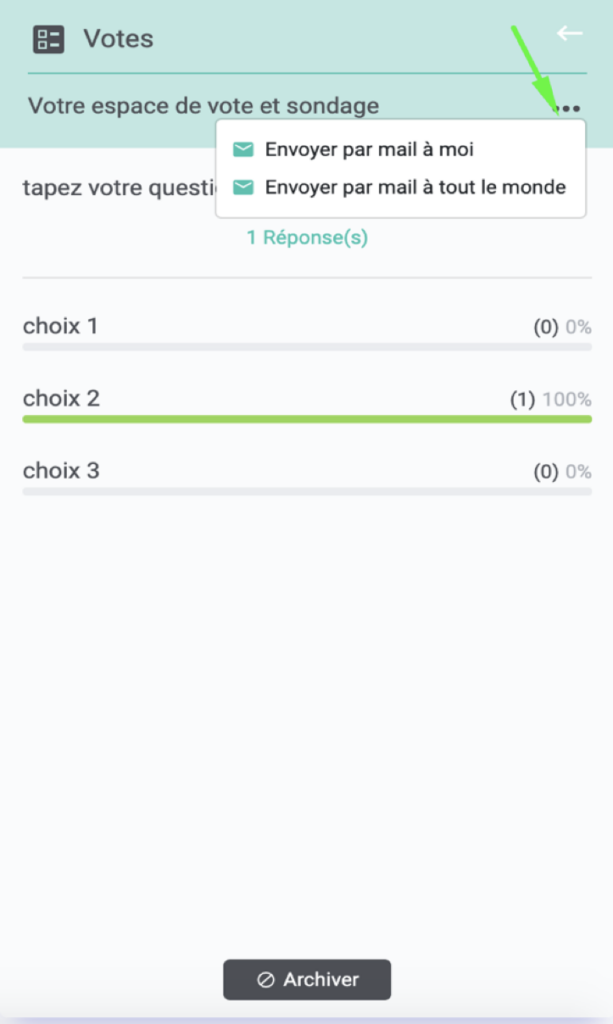Organized your votes
In-session voting is becoming a necessity for businesses and organizations. Private Discuss offers a simple and intuitive solution to guarantee the security and integrity of votes in meetings.
The exchanges between the voter’s workstation and the servers are encrypted, the ballots are also encrypted and anonymous (except for the “public vote” functionality). A history of actions is also recorded in a PDF document that can be sent by email.
To vote during the meeting, you must click on “Votes” in the menu at the top of your screen. Then click “Add Question” on the sidebar that appears.
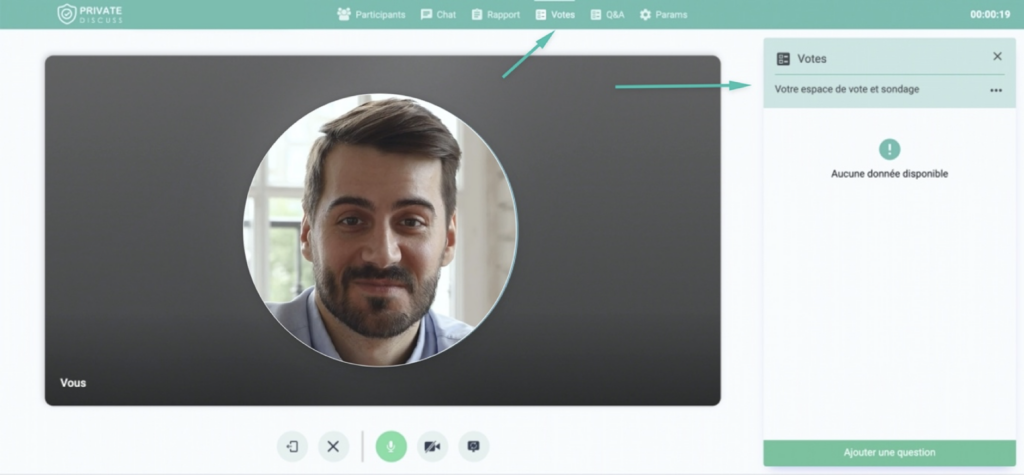
Enter your question and answer.
Note: For multiple choice answers click on `Add an answer´. Then click `Save´.
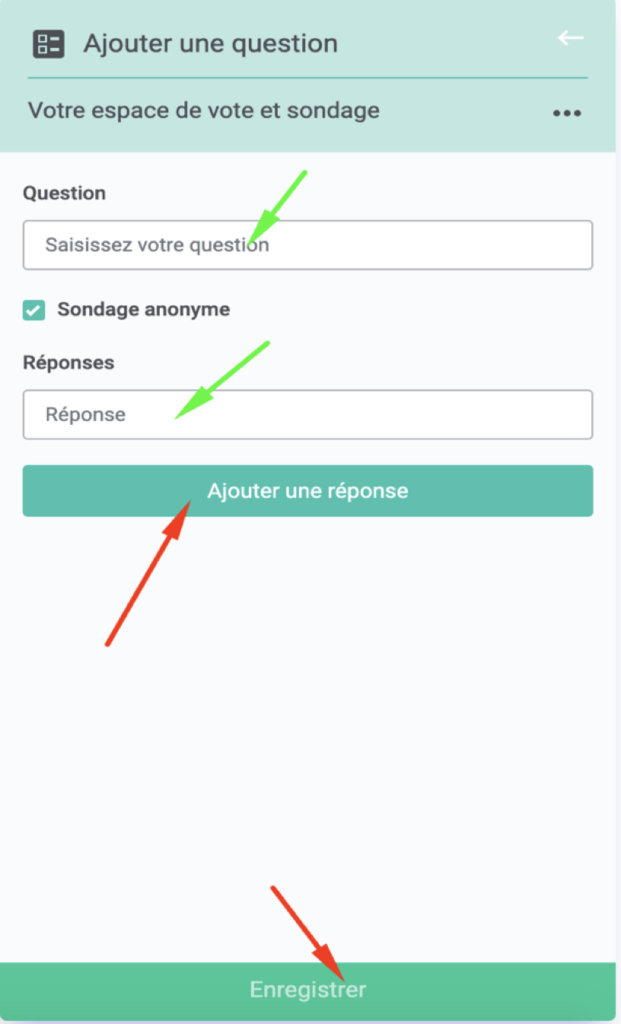
Your question and answers are saved and can now be shared with participants. To do this, click on `Publish´.
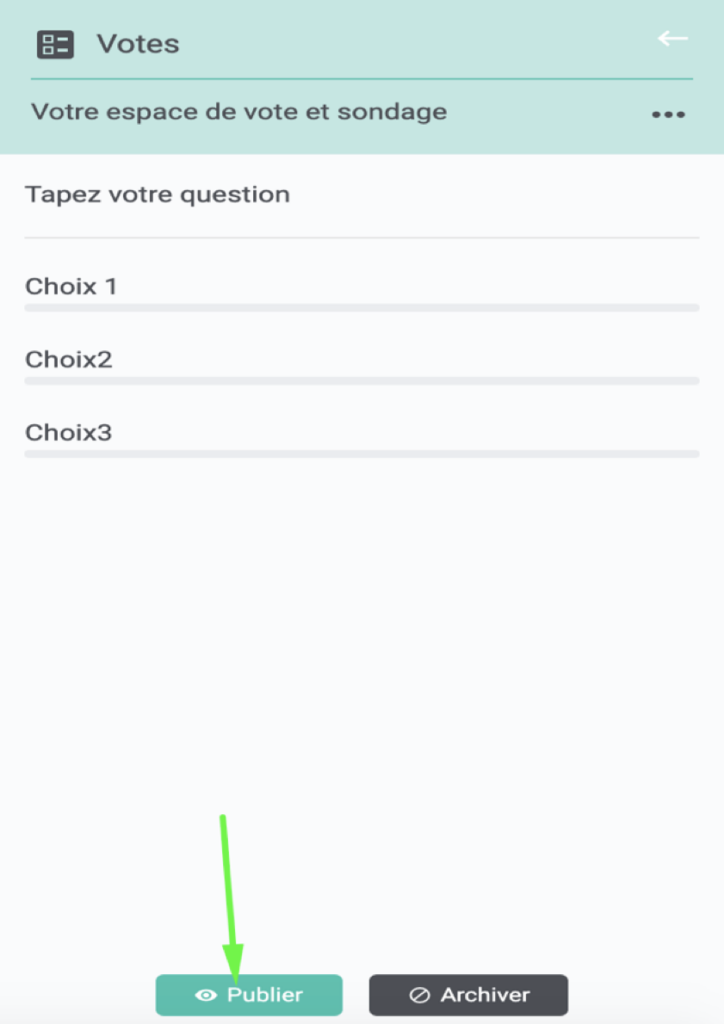
Following the vote, you can share the result with the participants by clicking on `Share´.
Note: Click on `Answer´, if you wish to vote yourself.
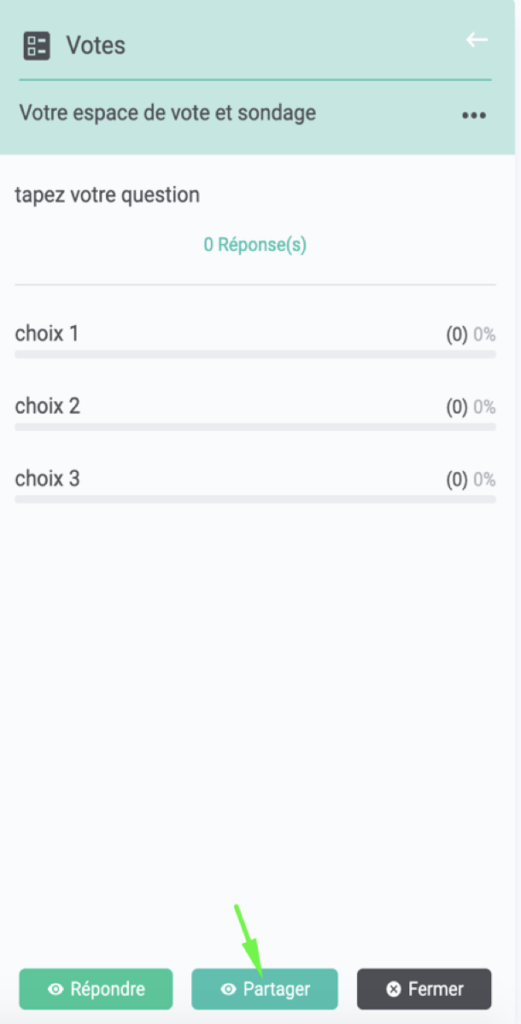
To keep track of votes by email, click on the three dots on the right and choose the people you want to send it to.