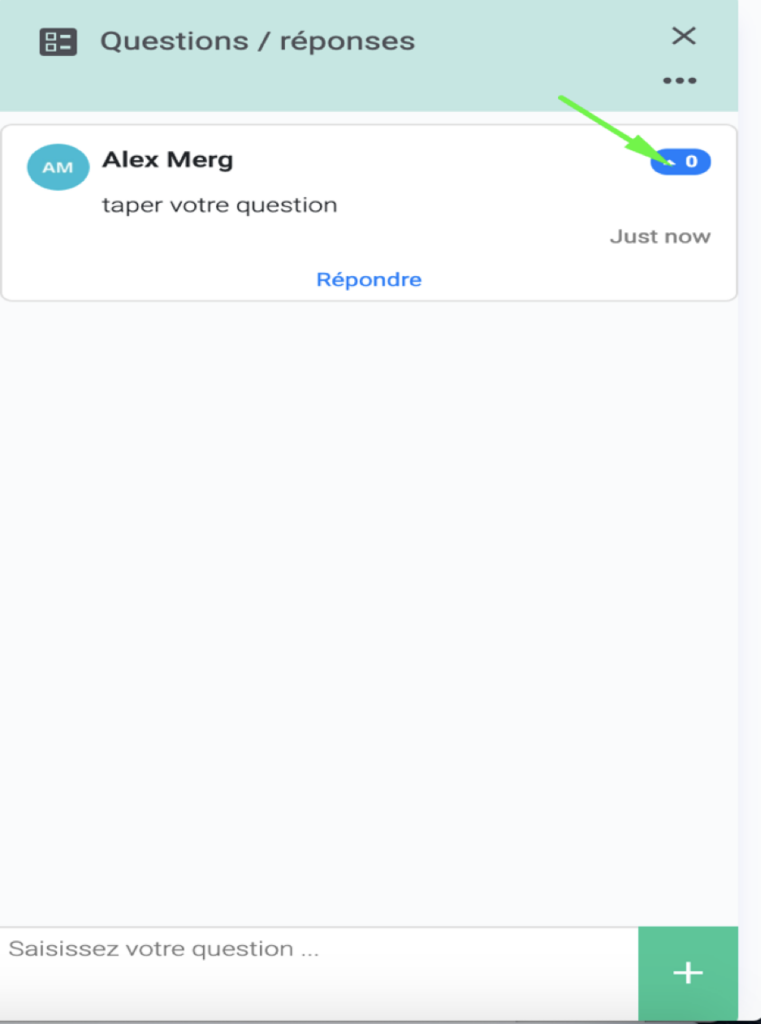Questions/Answers Management
Questions and answers (Q&A) feature for webinar allows participants to ask questions during the webinar and the rest of the members to answer their questions.Discover our opportunity for message distribution, thanks to customizable multiple channels.
To do this, click on `Q&A´. A menu with a sidebar appears on the right.
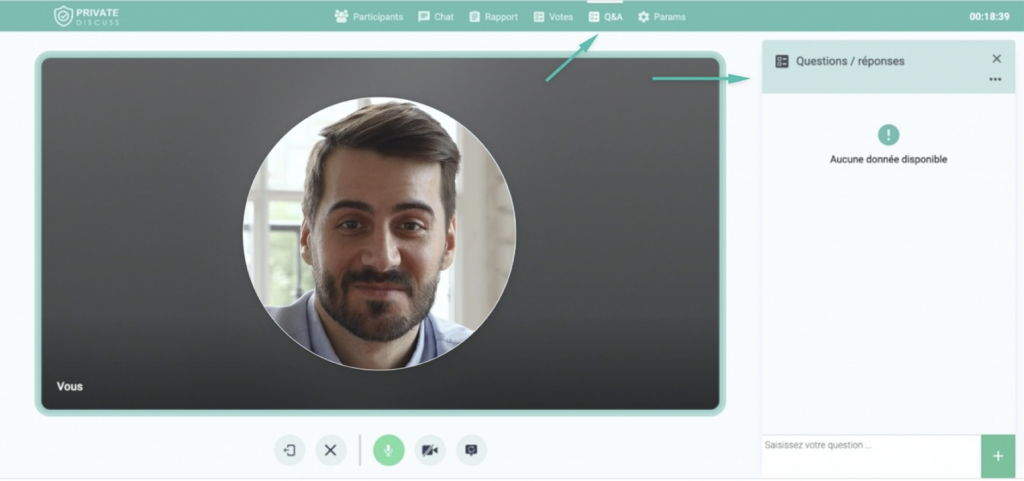
Type your question in the bottom bar where it says “Enter your question” then click on the `+´ icon.
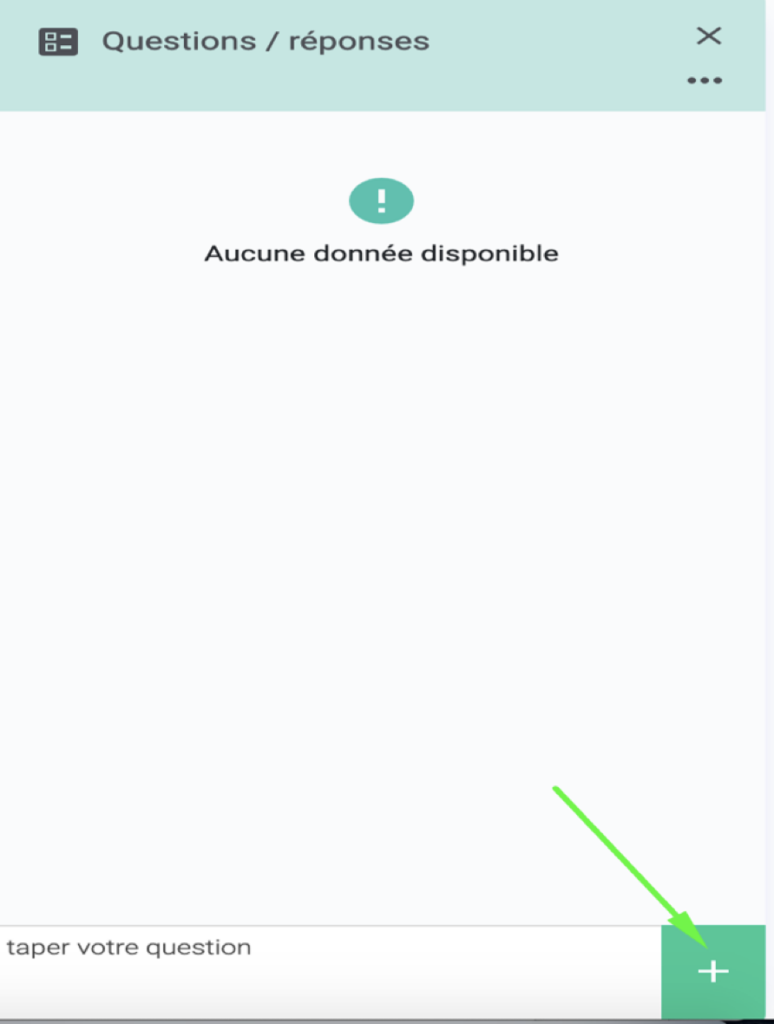
Once your question has been asked, each participant can express their interest in the question asked by clicking on the blue icon. This allows the question to be raised when several are asked. The facilitator can thus prioritize the questions according to the number of clicks.